There are millions of Android users around the world and increasing, but do you know every second Android user are facing the problem related to hanging or Freezing in their Android smartphones even those phone which are available at high prices.So, today I’m going to share on 5 Tips to solve the Hanging problem in Android Smartphone.
We all know that Android is one of the best operating System for mobiles and millions of peoples have Android phones, few peoples thinks that there Android smartphone hanging problem occurs due to errors or bugs in Android OS.
Recommended Post: Get real control over your apps Using lucky patcher Android App
Android phone hanging problems occurs due to several reasons so if you’re facing the same problem then follow these tips.
1.Increase Memory by Deleting Unwanted Data
Do know that almost every website uses cache to increase the page speed of a website?Whenever you visited a website you phone automatically store the which is also known as cookies and caches.
These unwanted data will be stored in your phone memory which leads to decreasing the available memory for apps and other files.
Solution:
This problem can solve easily from setting.
Go to setting>>Storage>>Click on the cache and click on the ok to clear caches.
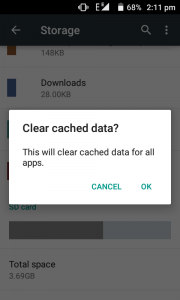 2.Move Installed Application to the external memory
2.Move Installed Application to the external memory
If you use too much application of your smartphone then you can move few apps to the external memory.Moving applications to the external memory is the best way to empty the storage space of your phone.
You can install applications directly in the external memory cards and you can set the external memory card as default memory.
Go to setting>>storage>>Tap on the SD card Storage
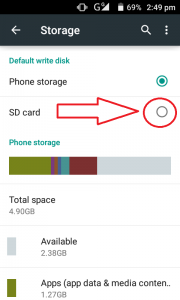 3.Use external memory to save Songs and other files
3.Use external memory to save Songs and other files
Too much use of phone memory is the main reason to got phone hang.To solve the hanging problem in your Android phone save your songs, videos and other data.
You can move your files to the external memory and by selecting external memory as default memory helps to store photos and video which clicked by Camera.
To make the external memory as default memory read second tip.
4.Factory reset options (Not Recommended)
I personally do not recommend this method because it is not familiar with most of the Android users.Factory reset is the last method to delete all unwanted files which comes from browsers, websites, Apps etc.
Factory reset deleted all files, apps, contacts, memos, so most of the android doesn’t use this option.
Secure Process of Factory Reset:
Factory process may delete your personal data like contacts, memos so you users must need to follow the secure process before performing the factory reset option.
Whenever you perform factory reset process never forgot to take Backup of all your files.You can move this backup files to the external SD card.
5.Use Cloud Storage
Use Clout storage to store your files which you want to save for the future.Store only those files in your memory card which you needed every day and upload those files to the cloud storage which needed in the future.
Final Words
At the end of the post 5 Tips to solve Hanging problem in Android Smartphone, I can say that you loved this post.To know more about Android tips keep visiting on Eve tip.

Nice post.
Hanging in android phones frustrating
Thank you for such a useful information
Thank You for sharing your Ideas, But my mobile doesn’t support moving Application to SD card. and I’ve been having cache problem in my phone. Can you please suggest me your idea on how to take care of it.??
Thank you very much for these useful information.. This post helped lot for me.
Nice article. Smart ways to save our phones from hanging.
Sometimes low level processor and can be cause of hanging problem in Android. But, now a days there are many phones available in the market who have great processor and RAM.
Syed Qasim recently posted…Hydrogen Powered Cars- Green future of Auto Industry
it was very nice thanks for sharing
satish recently posted…Hello world!
Great article, I usually root my smartphone to remove the bloatware and it is quiet useful.
Kabir Khan recently posted…TOP 10 ANTIVIRUS AND SECURITY APPS FOR ANDROID 2015
Hi Vinayak Sharma,
Very nicely witten article, I love your blog.
You always right very useful and informative articles, keep writing.
Thanks for sharing.
I wonder should I use android apple instead. I hate Android
jackson recently posted…Gmail Sign In – Gmail Login
Realy nice tips. but the tips are common could you please give us more tips. that’s can make more fast
Abdullah Al Mahamud recently posted…Apps that’s can be stop harassing phone call
Thanks for posting such a informative and helpful information.
thanks for sharing the information.
In all kind of reason is basic,One of the biggest reason is virus effective system.So if you hang then system is format.Thanks for sharing and Thump’s up..
Eva Rays recently posted…Learn to Download Hangouts for PC – Standalone way to use app
thanks, for sharing these tips.. i will use in my Xperia z2..now!
pradeep recently posted…Samsung Galaxy S7 display, possibilities for future
Well …Nice Guide…I Enjoyed It Brother..Keep Sharing Information ..
Thank You 🙂
Nitin recently posted…Best Photo Editing â Make Photos Look Like DSLR Images (Part 2)
Good Post and having great solution about hanging problems in Android Smartphone. Hanging problems is very common that many users are faced in their life and I am sure this all points are very helpful to solve this problem. I also try this solutions.
Thanks fir sharing this post with us.
Awesome article. I will try it. I am using clean master app to clean files and boost my phone and games.
Thanks.
souvik ghosh recently posted…How To Get Back Warranty after Rooting Your Android Device
Great Article, It solved my Smart phone Hanging Problem Thanks a Lot………
yathishraj recently posted…How to Change and Protect Your Gmail Password