In the future, it is very important to secure your Google account to make sure that your personal data, Secret files, online transactions, bank account always stay safe from hacker and other spammers.So follow Steps to Use USB Security Keys with Google Account and make your account more secure.
We’ll know that Google account is the first choice for everyone not because its free, but it provide many features and option to us, with their Google account like we can log-in with our single account to gmail, Adsense, Google plus.
Google have a 2-step verification in which you can reset your password getting confirmation code on your mobile phone or another alternate email.
Is step 2 verification option is safe?I don’t think so because we’re social animals and love to make friends without knowing that the person is good for us or not.We also give our cell phone to our friends.
Recently, one of my father’s friend revert my dad’s Facebook account.He’s not a genious or hacker, he’s a normal man like us.My dad’s friend revert my father account by sending conrifmation code to my father’s cell phone and the rest you know how can anyone revert Facebook and Google account.
Why USB Security Keys is essential
To make Google account, more safe Google launched its another security feature.This will definitely help to secure your Google account from anyone.
USB security key assure you that your Google account is safe and no one can access your account without your permission.After you setup USB security feature, your account can access through your USB security keys only.
1.What you Needed to Setup USB Security Keys
- A USB Security Keys.(I recommend Yubiko FIDO U2F Security Key) See all Here
- A laptop or Desktop
- Broadband, High-speed Internet or Wi-Fi.
2.Register USB Security Keys with Your Google Account
- Click on the link myaccount.google.com/.
- Connect USB with your laptop or desktop.
- Click on the 2-step verification.
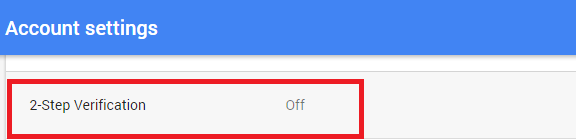
- Click on the start-up setup blue button.
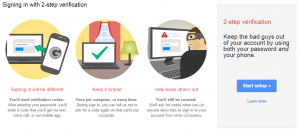
- Now Click on the register device button.
- Done, Now you can use this USB security key to access your Google account.
3.Use USB Security Keys with Your Google Account
It like plugs & play.
- Open your Google account log-in form
- Enter your Information like Username and password.
- Connect your USB security key with Laptop or Desktop.
- Double tap on the USB Security button.
- Done you can access your account easily.
What to do if You lose your Security Key?
This is normal to lose your USB or keys, so don’t worry if you lose your USB security key you can log-in without USB security key with a simple verification code.Read Here
If you’ve any problem regarding this post Steps to Use USB Security Keys with Google Account then contact us directly.

This is a very nice and informative article..
Humaun recently posted…Personal Skin Care
Hi,
Its an Awesome information that is very useful for security issues .
stella logan recently posted…Protecting your child with Android Spy Software
This is a very nice and informative article.
its nice to know.
thanks for this knowledgeable post .
i am learn something from your post.
Zeeshan recently posted…Hello world!
Interesting post.
stefan recently posted…Tibetan mandala – The Sacred Circles