 It is very annoying when you’re with your parents or in the office with boss and videos start playing automatically on Facebook.I personally faced this issue on Facebook that whenever I logged in to Facebook then Videos start streaming automatically which hurts my internet bill.
It is very annoying when you’re with your parents or in the office with boss and videos start playing automatically on Facebook.I personally faced this issue on Facebook that whenever I logged in to Facebook then Videos start streaming automatically which hurts my internet bill.
I never watch videos online because I don’t like and facebook this feature of videos start playing automatically on Facebook is very annoying and consumes the Internet without my permission.
Finally, I found the method to turn off the feature of auto-playing videos and also you can do it on desktop and your Android or iPhone app.
So let’s start tutorial
1.Stop auto-playing videos on Desktop Facebook
As I told you that auto-playing videos on Facebook is very annoying and also internet data consuming so It is very important to turn off this feature.
Step 1.Open your Facebook account.
Step 2.Now click on the setting and open setting page.
Step 3.Now you can see a Video setting option in the last of the list.(See the screen shot)
Step 4.Click on the Video setting option.
Step 5.Now turn off the auto-playing video feature and done.(See the screen Shot)
2.Stop auto-playing videos on Facebook’s Android App
It is very important to turn off auto playing of videos in Android App.
Step 1.Open Android App.
Step 2.Open Facebook Menu Option.
Step 3.Click on App Setting.
Step 4.Turn off the Videos Auto-playing.
3.Stop auto-playing videos on Facebook’s IOS App
To adjust the auto-play settings on your iPhone or iPad:
Step 1.Open the Facebook app
Step 3.Scroll down and tap Settings
Step 4.Tap Videos > Autoplay
Choose an option
Note: If you don’t see Videos in your iPhone or iPad’s Facebook app settings, try updating the Facebook app.
Final Words
I hope you loved this tutorial on How to stop videos playing automatically on Facebook, these are the only method to turn off the auto-playing on Desktop, Android and IOS devices.If you love this tutorial then share it with your friends.
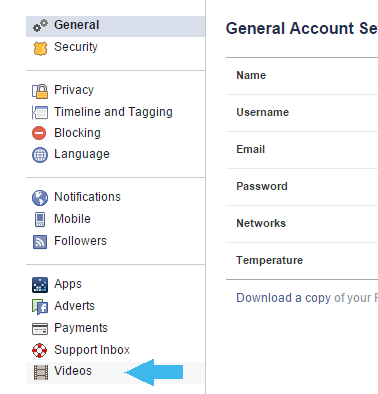
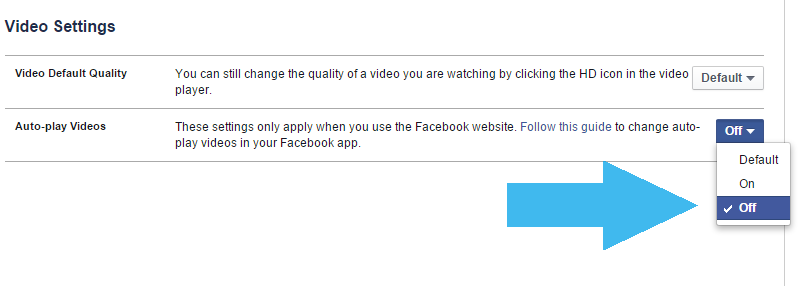
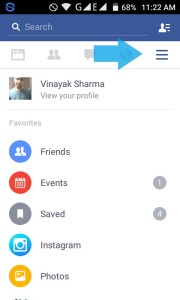
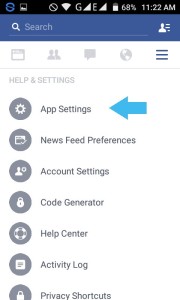
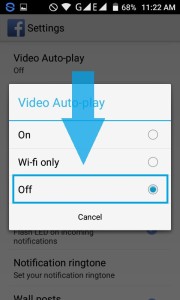
Hey Ewebtip Team,
The guide you have distributed with us is really worked for me and I want to thank you for sharing this guide.
Have a pleasant weekend 🙂
Eva Rays recently posted…This is Hard Fact for all who want iMessage on PC
It really wroked for me. Keep it up bro
saransh recently posted…How to Get Visitors Even Without Spending Money? [Infographic]
Hi Admin,
Great post indeed!
I am also worry about this feature. because most of time We can not watch some of video in front of our parents. So this trick is really very useful for us.
Thanks admin for sharing such great tips with us.
Regards:
Areesha Noor!
Areesha Noor recently posted…Happy New Year 2016 Wishes