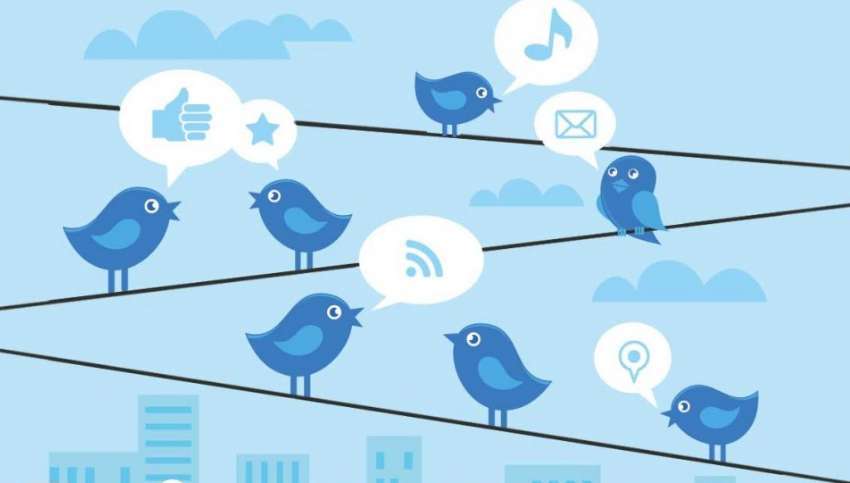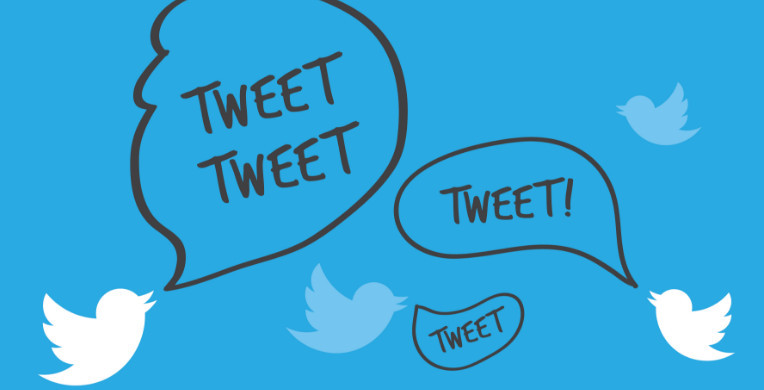There is no doubt that Twitter is one of the most important platforms where you can promote your website, but like Facebook you can’t write tweet more than 140 characters.So utilising every character and word on Twitter is important.
In this post, you’ll learn how to write better tweets under 140 character to increase Re-Tweets.There are some tools available on the internet which claims that you can write long Tweets more than 140 characters.
You can share, post and tweet all day, but if it isn’t driving traffic back to your site, then your tweets are not worth to read.140 characters are not enough to express everything you want to share with your followers, so writing the better tweet in less character is utmost important because well-written tweets attract users.
How to Write Better Tweets
In this post, you can see the pattern of the tweet which you should use and how to create an effective pattern of the Tweet which can increase the clickthrough rate and increase Re-tweets.
1.Divide your Tweet into Three Parts
i. Message/Main Character (100 Char.)
ii.Link (20-21 Char.)
iii.Empty(19-20 Char.)
Message characters should not more than 100 includes hashtags.Hashtags don’t mean you should always add hashtags in tweets if your article heading doesn’t need hashtags you can mention the popular account to get more re-tweets.
Links should not contain more than 20 characters.Your custom domain URLs contains 50-80 characters, so you should use URL shortener for your links.
Last 20 character should be left blank/Empty for retweeters to add the content like ‘Via’ tag.This helps to get more retweets on your tweets.
2.Active Voice instead of Passive
Use of active voice instead of the passive voice in your tweets help to gain more attention of the readers and help to increase more retweets and clickthrough rates.The active voice sounds stronger than passive voice and easier to follow.Active voice makes documents stronger by showing responsibility or giving credit for an action.

3.Include a Call To Action
Sometimes you have to encourage people to click through. Twitter even admits that when you use actionable words or include a call to action, you’ll increase your clicks by 13%. But remember, there needs to be a reason for your audience to click.
Adding Call to action in your tweets help your followers to click on the link or doing what you wanted them to do.It encourages peoples to see your actional words, you can use “[]” square brackets to show the call to action words or link.

4.Add Photos/Videos
We all know that photos increase engagement and encourage users to see tweet properly.Similarly, photos, video and Gifs increase the clickthrough rate of your link on Twitter.Adding photos and videos doesn’t mean to add old and same image every time, you should upload different image every time you post a tweet.
Share the different image of the same topic which is related to your link or tweet.You can use Canva image creating the tool to create new and attractive images everytime you post a tweet.It’s a free tool which offers some basic features for free.

5.Post same Tweet Multiple times in multiple ways
Last thing you should keep in mind that you have to tweet multiple times in multiple ways of the same content.You have a follower from different parts of the world and probably when you have tweeted your post, another side of the world may be sleeping, and you are missing a great amount of traffic.
Tweet multiple ways means that you can change the description and the heading of the tweet for example, “10 best WordPress themes” change into “Choose the Best WP theme for your Website Here”.These type of tweet description help to get more click through.