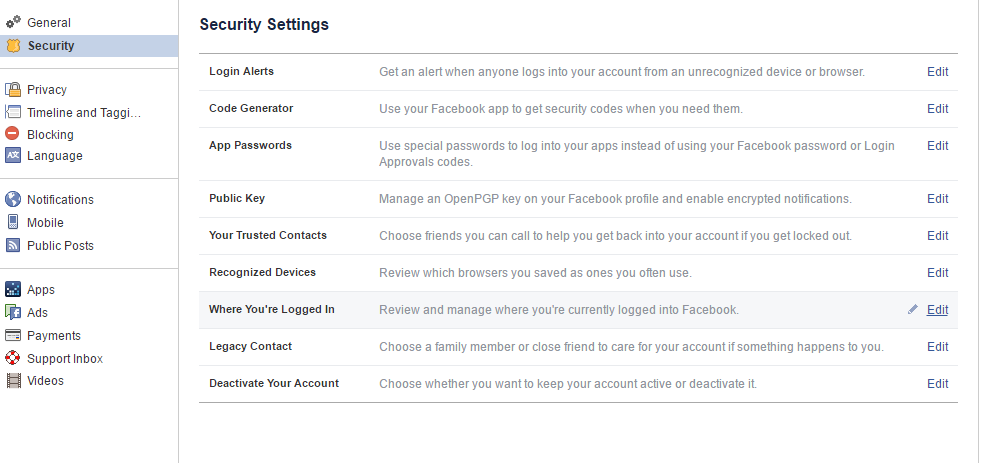We all use Facebook regularly to check notifications, chat with friends & family, to find out the trending topic and for other things.You have used facebook for a while but even you don’t know some amazing tricks or Facebook hacks that can help to become the Facebook expert.
Facebook’s undying popularity has made it one of the first online destinations people check every day, multiple times a day. But as it keeps evolving, simple tasks have become more difficult to manage.
1.Make your profile picture unclickable
Your profile picture gets more click than other profiles link and stalker goes through your profile picture.You can disable the click on your profile picture.
To disable the click on your profile picture, open your profile picture and click on the drop down option to make changes and select ‘Friends’ or ‘Only Me’.

2.Disable Facebook Ads See your Browsing History
Have you ever wonder that you are searching for a product and then you can see the similar product ads on your Facebook page.It happens because facebook ads can know that what you are searching for.
Facebook ads show ads on your Facebook profile on the basis of your browsing history and what you shop for online.To stop Facebook ads accessing your browsing history, open the setting option and click on the ads.
Now change the first three options same as we selected on our Facebook profile.See the screenshot.
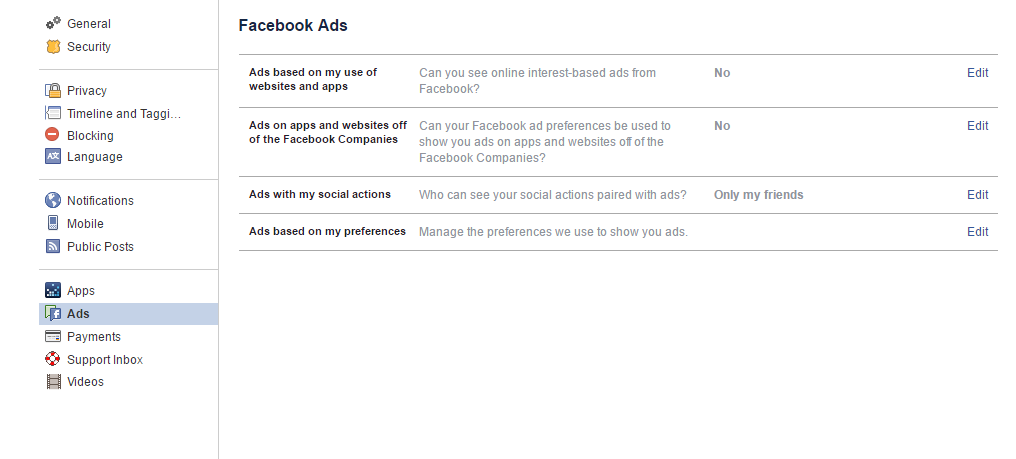
3.See your profile as a stranger with ‘View as’
Do you know how your profile will be seen when any of your friends visit your profile or your crush visit your profile?Facebook has an option of looking your profile same as your friend or a stranger will see your Facebook profile when they visit your Facebook profile.
To view your profile as a stranger, open your Facebook profile and click on the three dots next to “View activity log”.Now click on the ‘View as’ to view your profile as a stranger or enter the name to view your profile as a specific person.
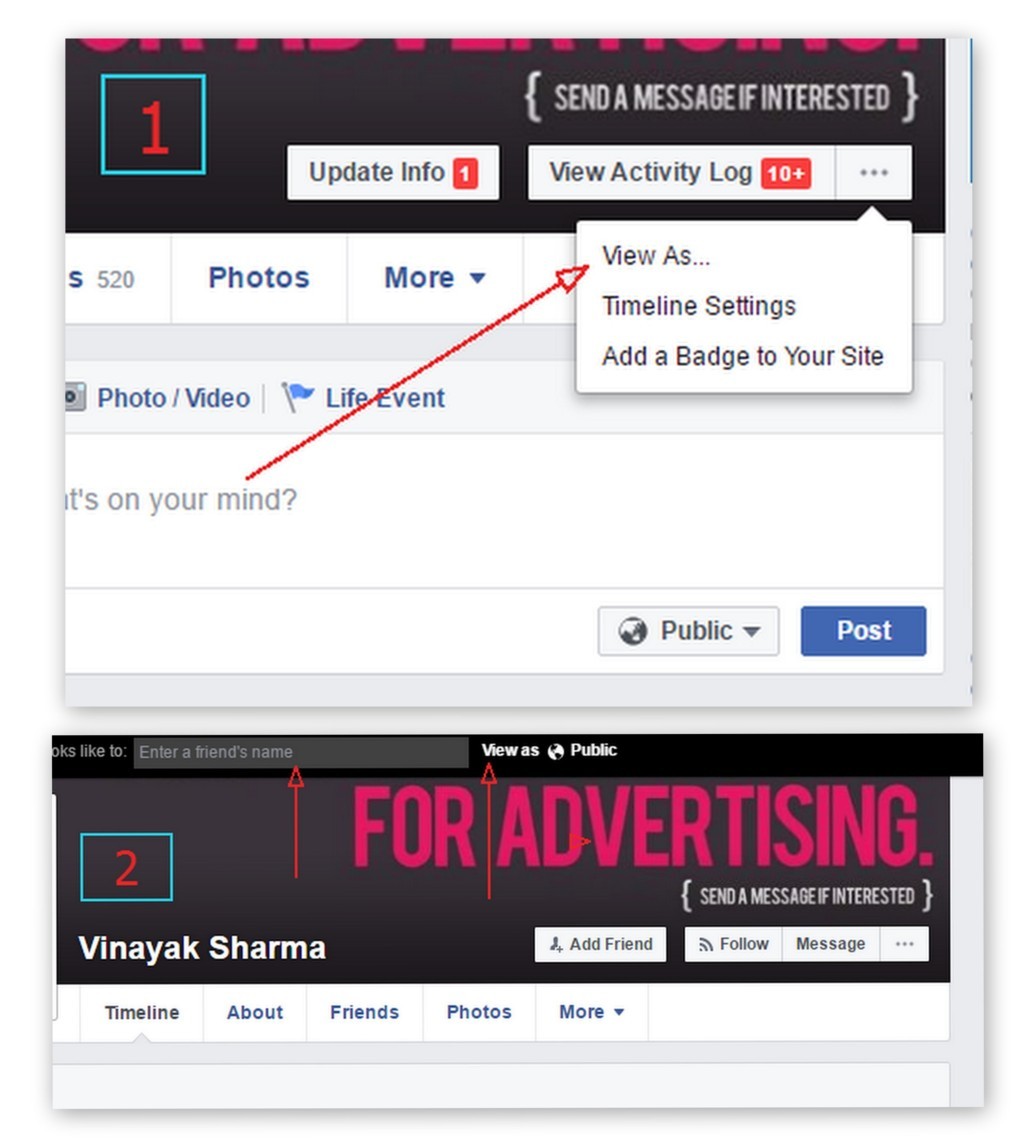
4.Add a flat design of Facebook
Do you know you can change your Facebook look?You can convert your old Facebook to a new flat design of Facebook within few seconds.To do this you have to open the chrome store from your chrome tab and search for the extension “Flatbook“, install and enable the extension and you were done.
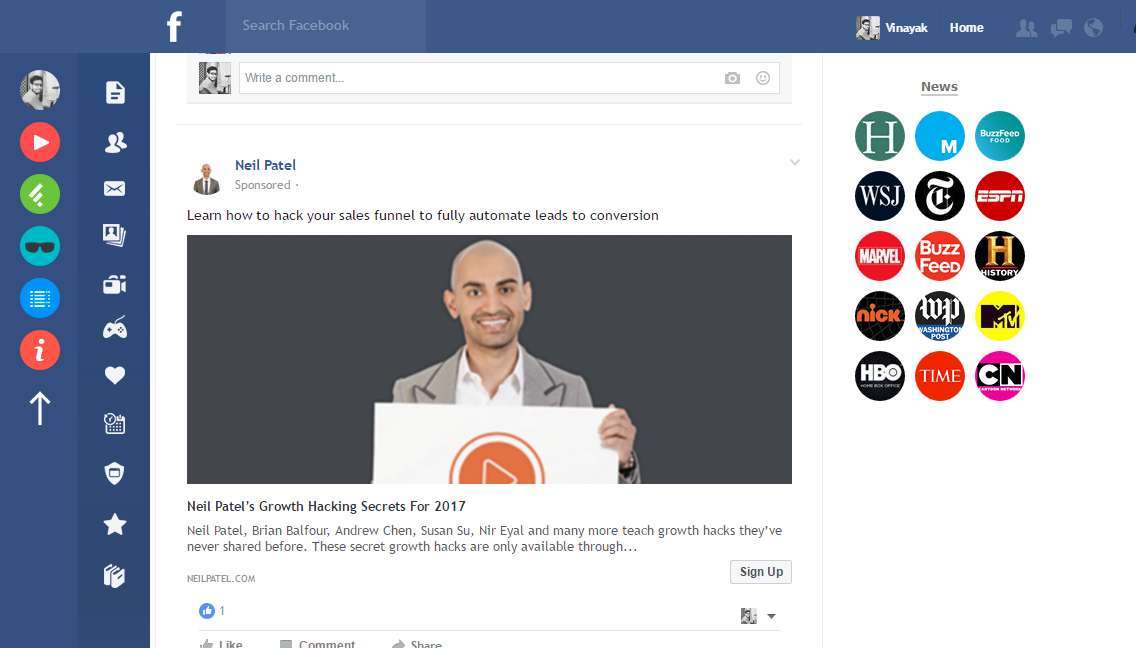
5.Delete Facebook account Permanently
Do you know Facebook also allow you to delete your Facebook account permanently?Previously Facebook allows you to delete your account from the general setting, but now you won’t able to delete your account from general settings.
To delete your Facebook account permanently click on this link, now click on the delete my account.Once you click on the delete my account button a new popup will open.Now enter the password and clear the captcha, confirm the deletion process and you were done.
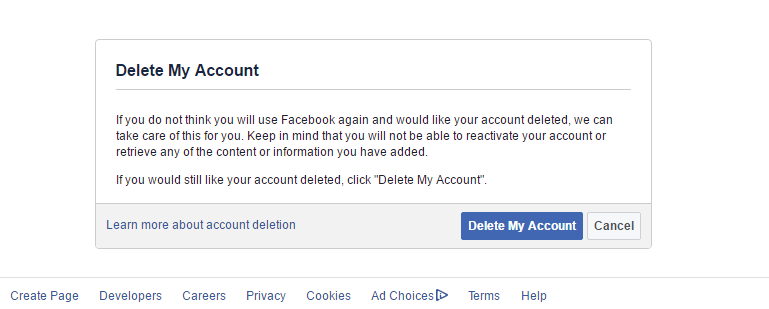
6.Track your friends with Facebook nearby
Do you know that you can track your friends by just using your Facebook account?Facebook has an option which can show you the location of your friends who are nearby you.This feature can be used only if you are ready to share your own location with others and your friends too.
To use this feature, just open your Facebook app and click on the three dots “More” tab.Now open the ‘nearby friends’ option and you done.For more tutorial or guide of Nearby friends feature click here.
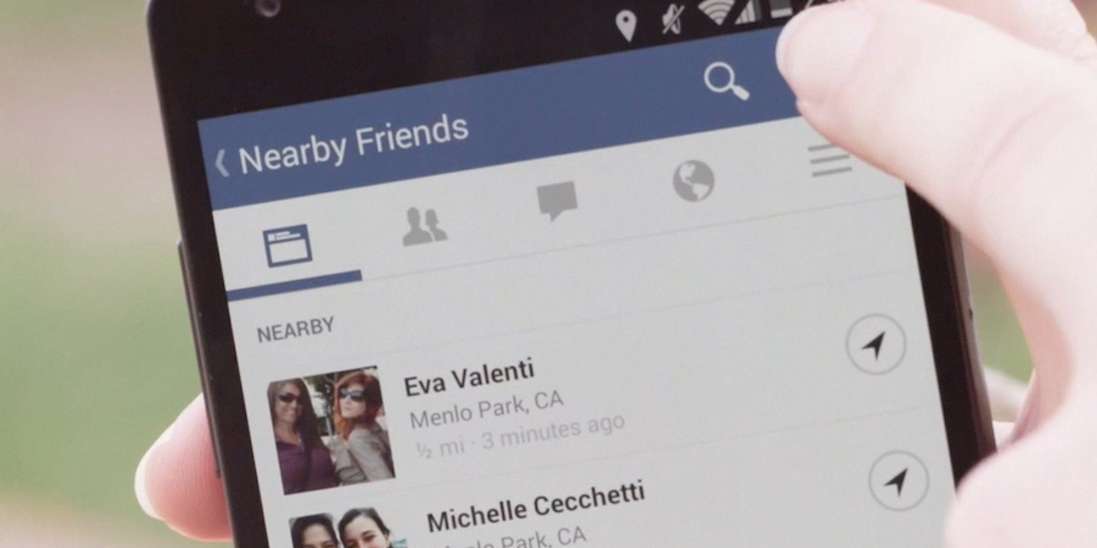
7.Change your Relationship status silently
Sometimes you don’t want to share your personal feeling or what happen to you with your friends and public.So the best way to change your relationship status without telling anyone about your breakup is to keep it secret.
To change your relationship status on facebook without telling anyone, go to ‘About’ section scroll to the “Relationship” section and edit privacy to “only me”.
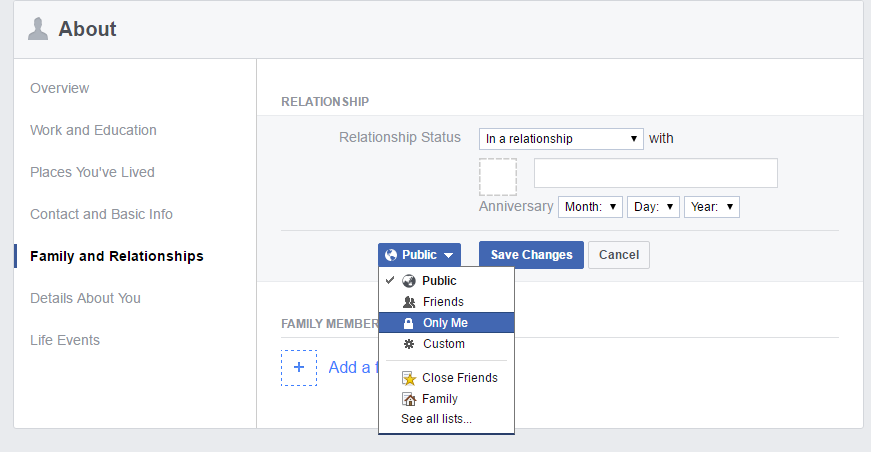
8.Remotely Logout from other devices
Most people forgot to log out their Facebook profile when they use office and friends computer.If you’re one of them then this feature will secure your facebook account more.Facebook allow their users to remotely log out from all the devices to keep your profile secure.
To remotely log out, go to “Settings” and then scroll down the left column to “Security” Click on “Where You’re Logged In” and click on the end all activity.