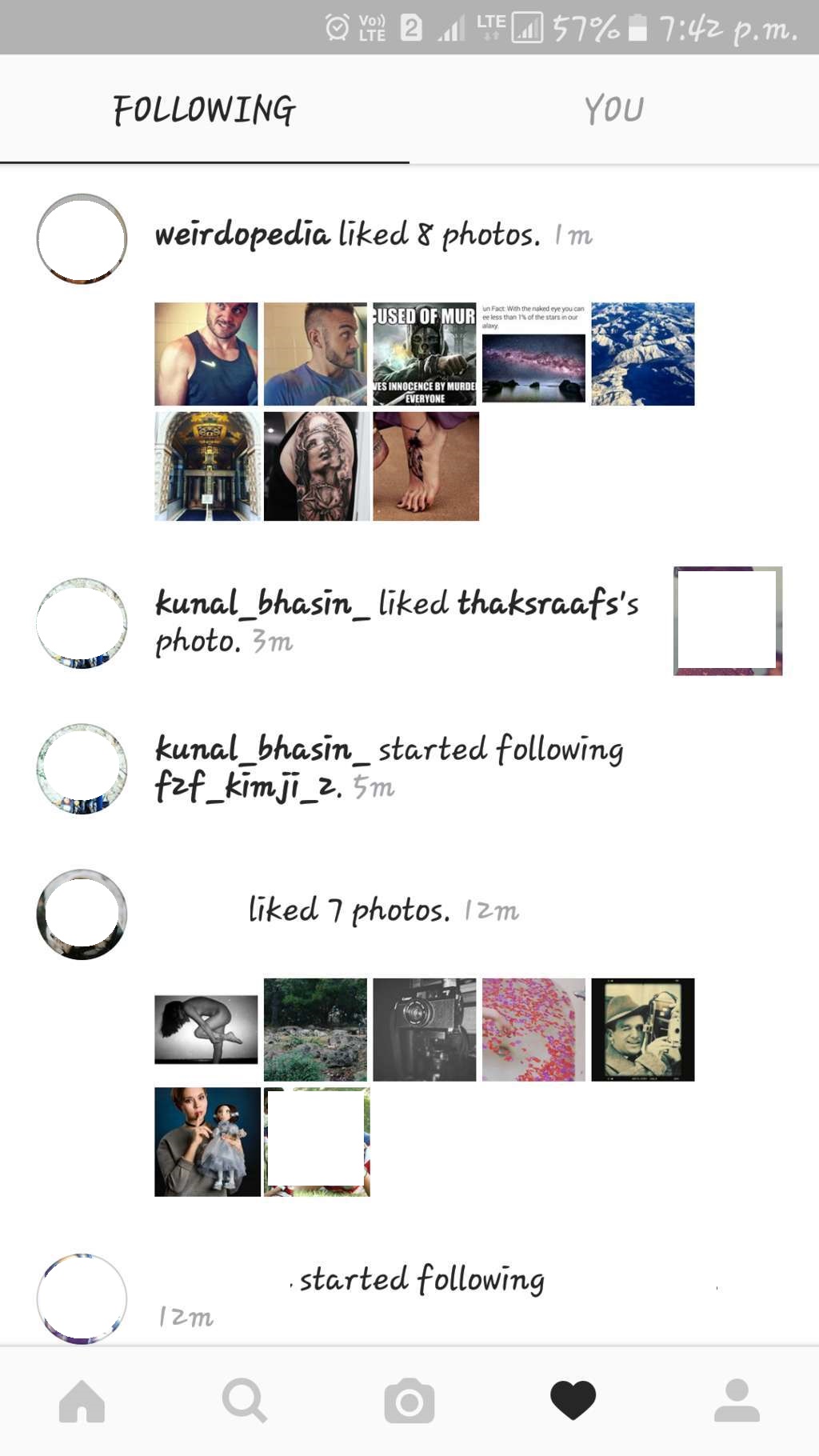We all use Instagram to entertain us, to get information, follow our favourite celebrities and watching funny stuff, but have you thing about 9 Marvellous Instagram hacks which can help you to become an Instagram master?Today we’re going to share the best Instagram hacks which you can try to amaze your friends and to get more out of the Instagram.
Instagram is a now a well known social network and millions of users love scrolling on Instagram more than any other.Users who previously use other social networks are now spending more time using Instagram.
1.Get Notify When your Favourite People Post
Love someone? the following anyone blindly or want to get know what your favourite people or celebrities like?Instagram lets you choose to get a notification every time specific users post a new photo. All you have to do is turn on notifications for each user individually.
To turn on this feature you have to visit the profile of the user, then click on the three dots under which you can find the “Turn on post notifications” option.Now click “Turn on Post ” option and after enabling this feature you start getting a notification whenever that user posts a photo or video.
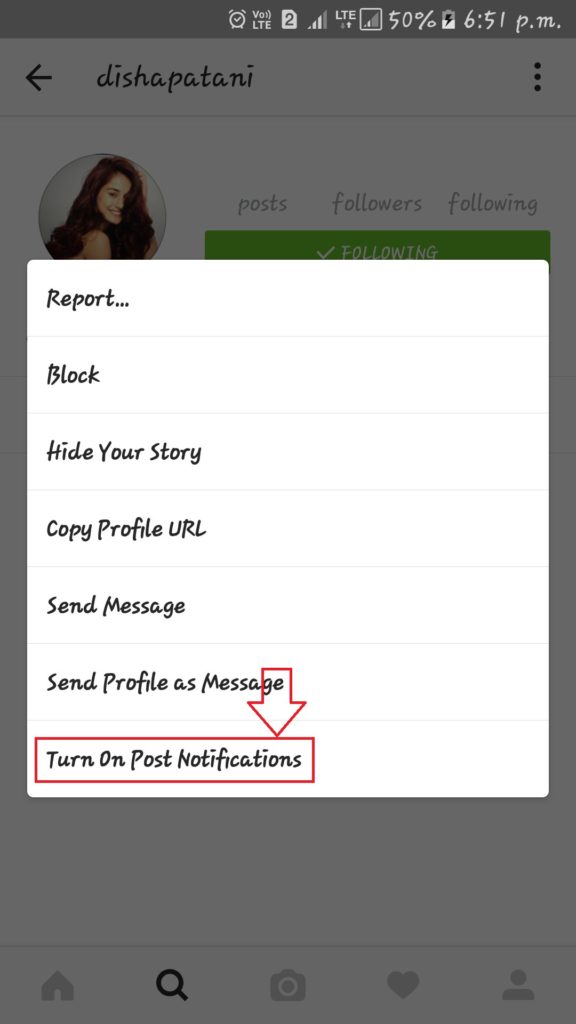
2.Hide Tagged Photos
Whenever your friend tags you in a photo and video on Instagram, it starts showing in your profile as your photos.Similar facebook you can hide the tagged photos from your Instagram profile.
To hide the posts and tagged photos in your profile open the tagged photo or post then click the three dots in the top right of your screen and choose “Edit Tags.” Then, select the posts you’d like to remove from your profile. When you’re done selecting posts, click “Hide From Profile” at the bottom of your screen. When prompted, click “Hide From Profile” again.
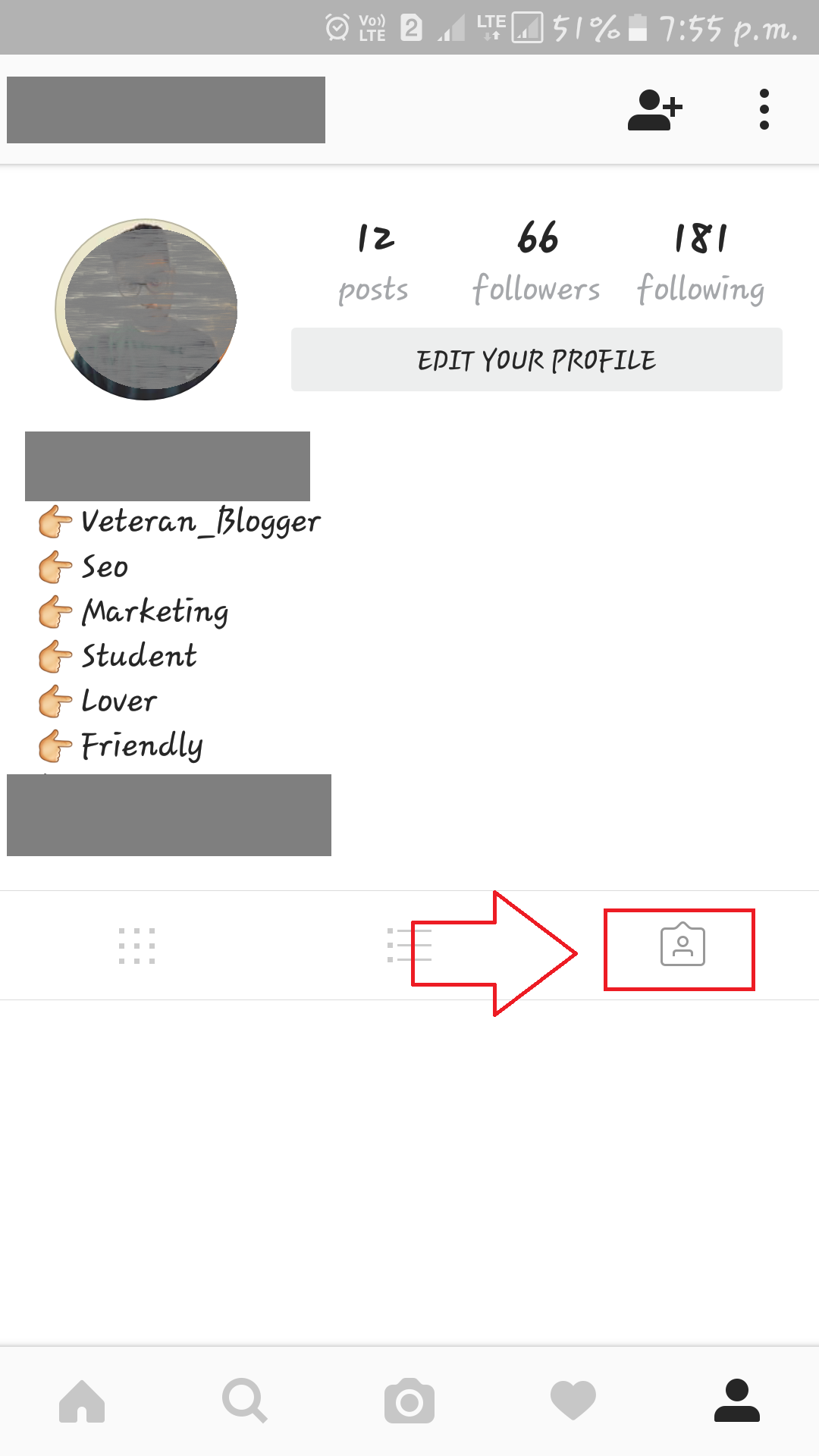
3.Browse Every Photo You’ve liked
Want to see a photo which you’ve liked a before a week or a month?Instagram lets you see the old photos which you liked, you just have to visit your own Instagram profile and click the “Options” button (a gear icon on iPhone/iPad and three dots on Android). Then, click “Posts You’ve Liked.”
After clicking on this option, you can see all the Instagram photos you’ve liked from the starting and also can unlike those images to remove any image from this list.
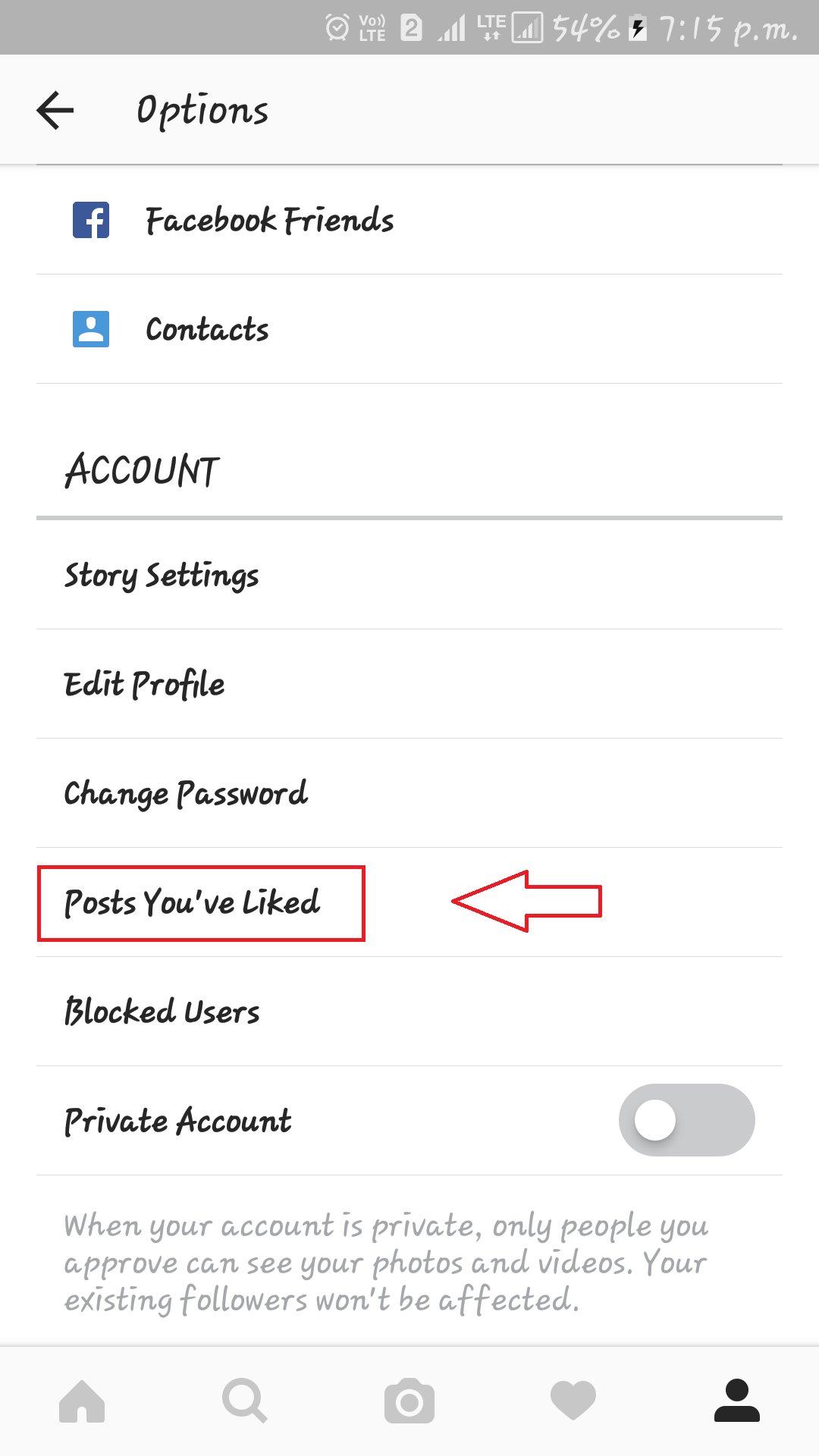
4.Drive Traffic + Make Sales Directly From Instagram
Running a website or a blog?Mostly e-commerce website using Instagram to drive traffic to their website and make more sales.If you have a blog or earning by selling products on your website then you can also increase your sales.
To drive traffic and sales directly from Instagram, you can use Linkin.bio from Later to automatically add links to individual Instagram posts, making it easier for you to continue to drive traffic + make sells directly from Instagram! Linkin.bio is the simplest and easiest way to ensure your community gets directly to the content they want to see.

5.See the Photos Recently liked by Friends
In the third point, you learned that how you can see the photos you’ve liked, similarly Instagram allows you to see the photos, videos your friends have recently Liked, commented on, and so on.This is a good feature especially for those who follow madly to the celebrities.
To view the recent activity from the people you follow: Click the heart icon at the bottom of the home screen that shows which people have Liked your photos. Then, choose the tab near the top that says “Following.”