We all use different kinds of blog editor to write a wonderful article.Most of the bloggers use offline editors and some of the bloggers use online editors.The Online editor means editor which come with or provided by CMS like WordPress default editor.
You can choose different kinds of the offline editor from this list which helps to write article fast and with great accuracy.
Why Offline editors More helpfull then online editors
- You don’t need to be online to write articles.
- You can write and save the blog post offline which works same as the offline backup.
- You can directly post to any blogging network.
- You’ll get a beautiful article editor with great formatting options.
List of Best Offline Blog editor for WordPress
1.Windows Live Writer(Windows)
(Link)
First choice for article editor will always be the Windows official article editor.It has some new features which enhance the quality of the post.
In other words, windows Live Writer features like you can use your blog theme with this editor or you can also use its default theme.You can add images, adjust images and also can crop images without any other photo editor.
2.BlogDesk (Windows)
(Link)
BlogDesk is a free article editor like windows live editor.BlogDesk offers its editor for free for everyone, it is optimized for most of the CMS like WordPress, Drupal, Movable types, Expression Engine and others.
BlogDesk is a simply great editor for those bloggers who want to concentrate to write the quality content.You can edit images directly in BlogDesk.
3.BlogJet(Windows)
(Link)
Blog jet 3 is a premium as well as a free blog editor which comes with the great features like WYSIWYG Editor.With blog jet 3 you can check spellings while offline and users can upload images from Flickr and edit in the editor.
It offers to save files as the draft and in the PDF format.With its new version blogger can create pages of WordPress and others CMS.
BlogJet 3 is compatible with WordPress, TypePad, Movable Type, Blogger, MSN Live Spaces and others.
4.MarsEdit (Macintosh)
(Link)
MarsEdit is available for Macintosh OS only, it comes with great features like great preview, images uploading option, HTML editor and others.
MarsEdit is available in both Free and paid version, Free version comes with the 30 days trial and after 3 days bloggers have to buy MarsEdit full license.
5.MacJournal (Macintosh)
MacJournal is very famous blog editor for Macintosh and many professionals use MacJournal.MacJournal is very clean editor comes with good features.
MacJournal can record videos and podcast and can directly post on your blog.
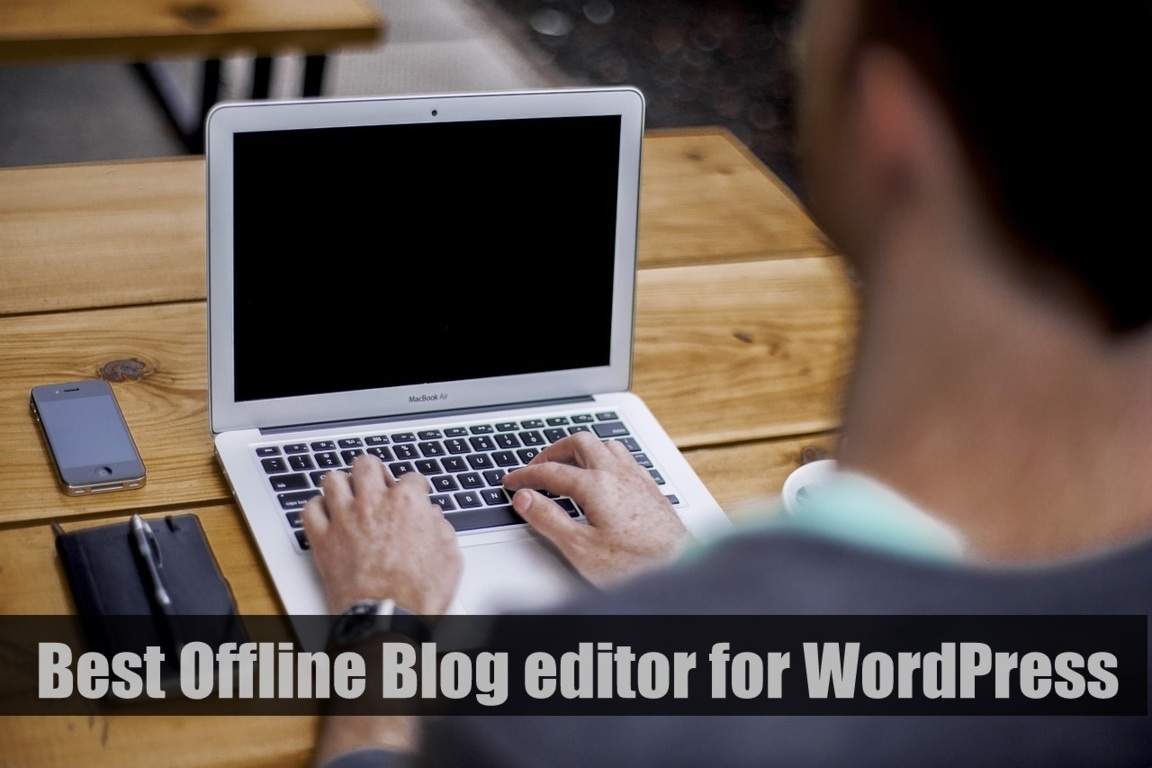
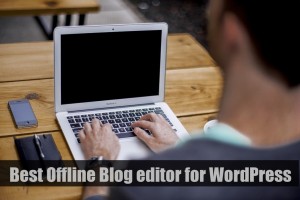
nice post 🙂
Hello blog master thanks for the information.
Are there any similar blog editors for blogspot bloggers?
Tessy SM recently posted…Unbelievable Special Flipkart.com Offers: Buy Android Smart Phones at Very Low Price
nice post (Best Offline Blog editor for WordPress )
masud rana recently posted…Argentina vs Paraguay 2015 Copa America Match in Today
Hi ! Blog master thanks a lot for writing the above useful article relating online & offline editor. I think this article is very useful for me. Thanks for sharing with us.
Fokir Uwaisee recently posted…কোরআন হাদিস মতে খারেজি পূর্বতন এবং বর্তমান কাদের বলা যায়।শেষ পর্ব-৩
I agree with your choices. There is a concern that Microsoft has not updated “Windows Live Writer”
With all the security concerns today, they really should update to a 2015 version. Many of the plugins are so outdated and some just don’t even work. What do you think?
Out of this list I am only aware of the Windows Live Writer. I had used it in the past for blogging etc.
Nana Kwame Ilaled recently posted…How to Quit Pornography
nice information thanks.
This is the must important blog site i thinks. It is really helpful for article write and this post. I really happy read this blog.
Thanks
salimreza recently posted…James Brown: – It’s a Man’s World, Paris 1967
Well thats quite good information for new comer but for me Marsedit is the best option and that is quite sorted as compare to windows live editor
Hi Vinayak,
I think it is one of the best article ever,Thanks for shared of this kind of information and its most helpful for us.
Eva Rays recently posted…How to Download Flipboard for PC & Read Magazine Online