Many Facebook page owners search on google about “How to change Name of a Facebook Page”,so we are sharing in this post about changing your fan page name.Generally all bloggers and website owners using their website or blog official Facebook fan page to promote their new blog post,their product and much more with millions of people with the help of Facebook page.If you have thousands or millions of like and followers on your website official page.
If you have millions of like on your Facebook page so your page is very expensive and useful for all bloggers but if you want to change your website or blog name and afraid to losing all the fans on Facebook pages which are on old name Facebook page.So we have a tricks from which you can change you Facebook page using legal method.
According to Facebook policies you can change your Facebook fan page name if your page doesn’t have 200 + likes.The trick is all about how you can change your Facebook page name no matter how many likes your page have.
Is that possible to change Name of a Facebook Page after 200+ likes
The answer is yes,you can change your Facebook Fan page name after 200+ like.We all know that Facebook won’t allow to change name after 200+ likes but if you decided to change your website domain name or your Business name and also do not want to lose your Facebook fans and audience so read this post carefully.
Steps on change Name of a Facebook Page after 200+ likes
Read these steps and follow all the steps this will helps to change your Facebook Fan page name.
Step 1.In steps first add mozilla Firefox Add-ons on your Firefox browser Click here to download and installFirefox Add-ons.
Step 2.Do not worry if you are using Google chrome or internet explorer,you just have to install any US server proxies in your Browsers IP address settings.
Step 3.After installing add-ons,open add-ons and activate box will appear click on the box and mark as right to activate.
Step 4.In this step you need to Open Facebook and log-in with your name and password.
Step 5.Open your Facebook page and go to Admin Panel >> Edit Page >> Update Page Info.
Step 6.In step 6,click on the drop down menu of category and select local business.
Step 7.After Change category,request a new name option will be display.
Step 8.A new form you have to fill after requesting a new name and Tick the button for accepting the page guidelines of Facebook.
Step 9.Select what are your page is about.
Step 10.In the last Select a appropriate reason to change your name.
Step 11.Fill the form completely and upload a document which represent your business is changing or miss spells.
After completing all steps,wait for some time.You will receive an Email from Facebook developers
Note:This option is not available for all,if you are failed to change name of your page its your bad luck.

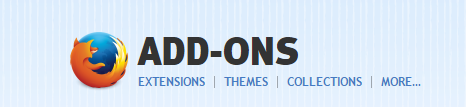
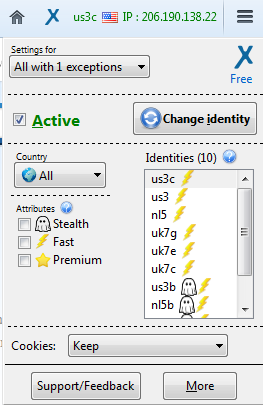
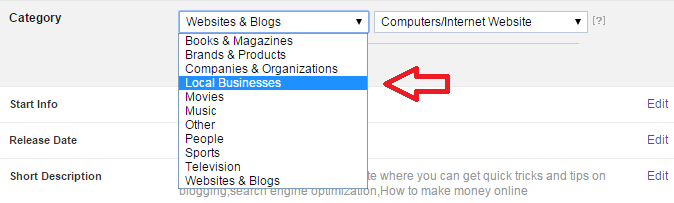
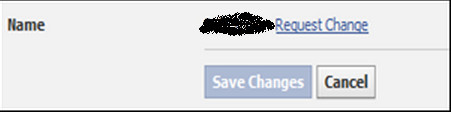

This is really an awesome trick to change page name after 200 likes.Now i can make use of my all pages for my business.
This trick really works for me thanks for sharing it buddy.
Gurpreet recently posted…Huge List of Best Free Proxy Servers and Proxy Sites To Surf The Internet