Do Want to change your website look without changing your existing WordPress theme?If yes, then you should know more about Elementary WordPress plugin.We have seen many plugins which can create ultimate grid style layout of a WordPress website, but Elementary is a different plugin.
Introduction Elementary WordPress Plugin
Elementary is a WordPress grid builder plugin that can convert your website’s boring layout to a new modern grid style layout.Elementary is a new WordPress plugin which is designed by the Pauple studios.Elementary WordPress grid builder comes with many breathtaking features like pre-built skins, Animated grid elements, Drag and Drop Visual Editor etc.
It is the only kind of plugin available on the internet, you can’t find it’s alternative plugin because it is the only plugin which allows you to create new elements which highly customizable style setting with the different font ,color, style and animation.
[wp-review id=”3978″]
Key Features
The following the are features of Elementary WordPress plugin that can build beautiful grid style post layout and can create amazing animated Carousel post or image slider.
1.Visual Drag and Drop Builder
Elementary has a visual drag and drop builder that help to create grid style archive page, post page, category or other easily.It’s Drag and drop builder is easy to use and users can customize the grid styles with pre-build skins.
It’s drag and drop facility will let you drag any text, image, or button field within your element and another best of this feature is that there is no restriction of column or row so you can drag anywhere freely.
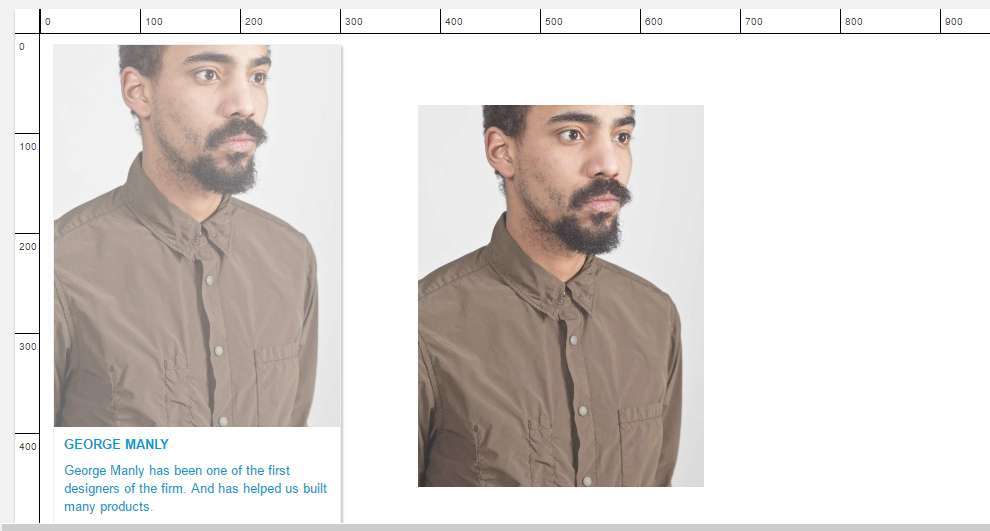
2.Responsive Style Editor
There is a style tab under which users can customize the style setting of each element by using atomic CSS editor and can see the preview of changes instantly.There are four changes area and each you apply to your element can be seen in the Live Visual Editor.
⦁ Visual : This area includes the change of background color, border color,style, and opacity.⦁ Typography:Typography area
⦁ Typography :Typography area uses to customize the Font style, color, size and weight.You can also determine the text alignment and assign text transformation.⦁ Box model:Design how you want each element box to display on your website in this section. Change things like the width, height, padding, and margins so your elements have the right look.
⦁ Box model :Design how you want each element box to display on your website in this section. Change things like the width, height, padding, and margins so your elements have the right look.
⦁ Positioning : This area uses positioned the element boxes.
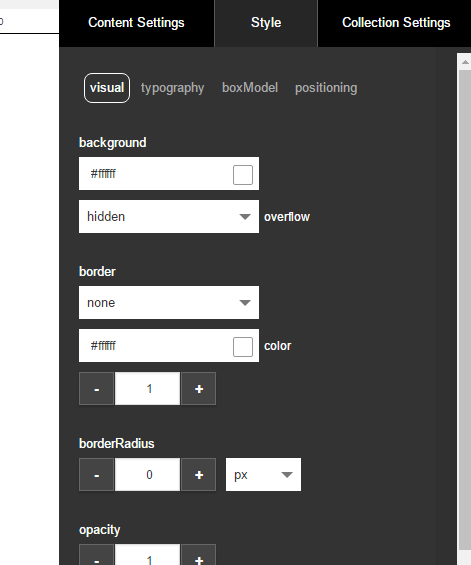
3.Element Skins
Elementary provides you a wide variety of the skins of grid layout that can convert your old post or product display grid to the next level amazing style grid layout.It has many skins which will match your website style.
- Standard-Card
- Pin-Card
- Shopping-Card
- Magazine-Card
- SimpleImage-Card
- Banner-Card
- Profile-Card
- ClassicBlog-Card

4.Content Filtering
Content filtering feature will let you include or exclude the post type by selecting from the drop-down menu.It is a good feature which helps to build what you want.Once you have chosen the element type you want to work with, you are able to filter the content in many ways under the Content Settings tab.
Under this setting tab, you can select the taxonomy terms you want to include, you can do the same with the “Field” options using the same drop-down menus.
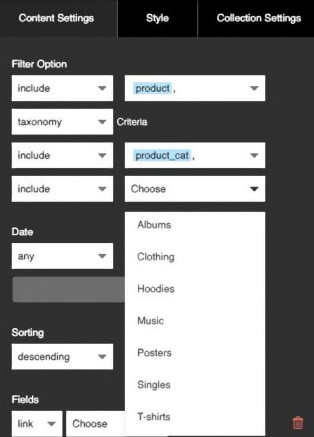
5.Elementary Collection Types
Elementary Collections are one of the best features of this plugin.Elementary provide the three major collection types achieve, masonry and carousel to display your product or post in the grid style layout.
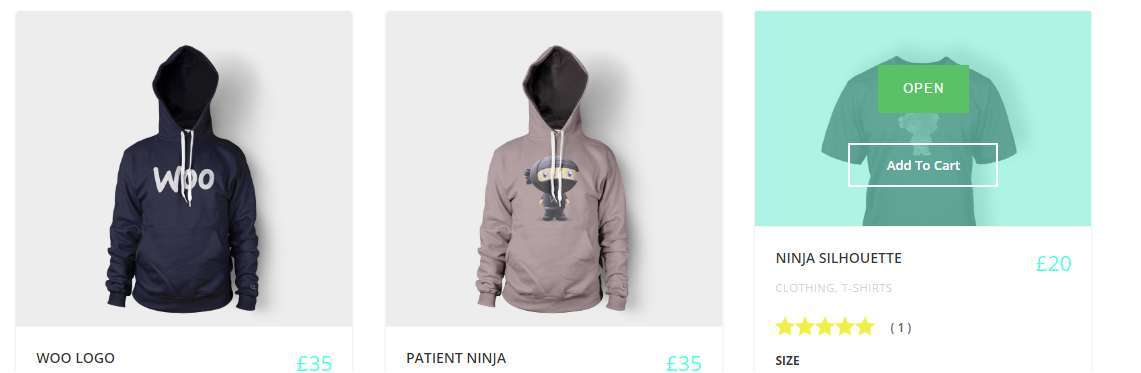
Under the collection setting tab, you can choose the collection type to build a great product display page.You can also select the skin type under this tab from the drop down menu with the maximum number of posts.

The following are the Elementary WordPressplugin’s collections which are provided by the pauple studios.
⦁ Archive Collection
Archive collection is the first collection which can convert your website old style post into the breathtaking grid style layout.It has two sub-collection of archive Robbins Archive and Woocommerce archive with lightbox.
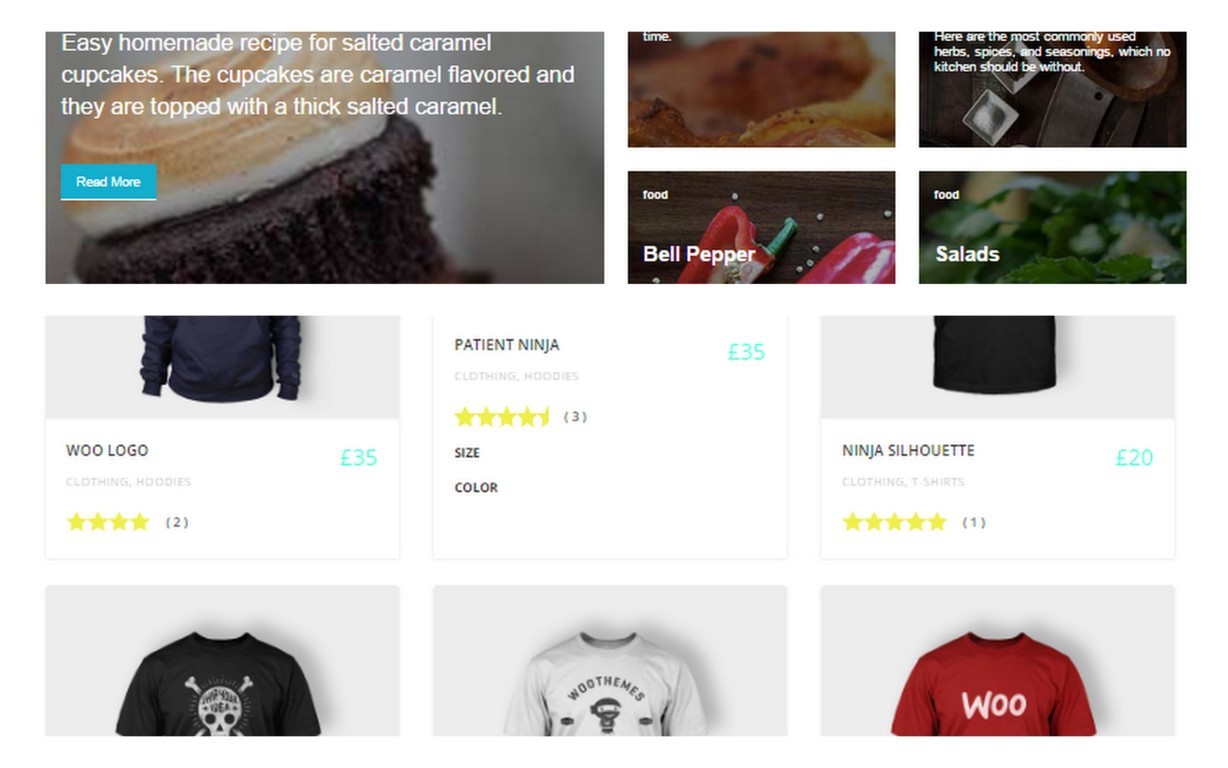
⦁ Masonry Collection
Masonry collection is a Pinterest-style grid layout that can convert your website post style layout to the Pinterest style grid layout.You can customize it width and skin.This is very popular grid style.
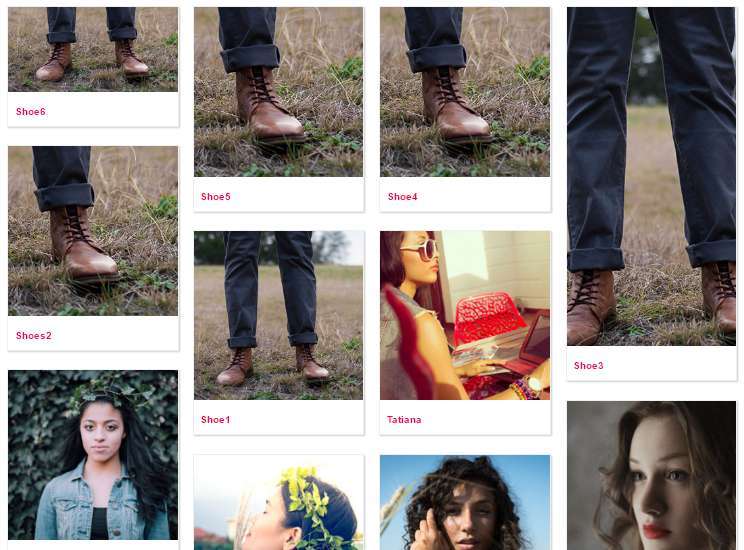
⦁ Carousel Collection
Carousel Collection is a slider style layout which uses to build post slider.These types of the slider can be added on the front page of the WordPress website.The Elementary WordPress plugin can create beautiful image or post slider.
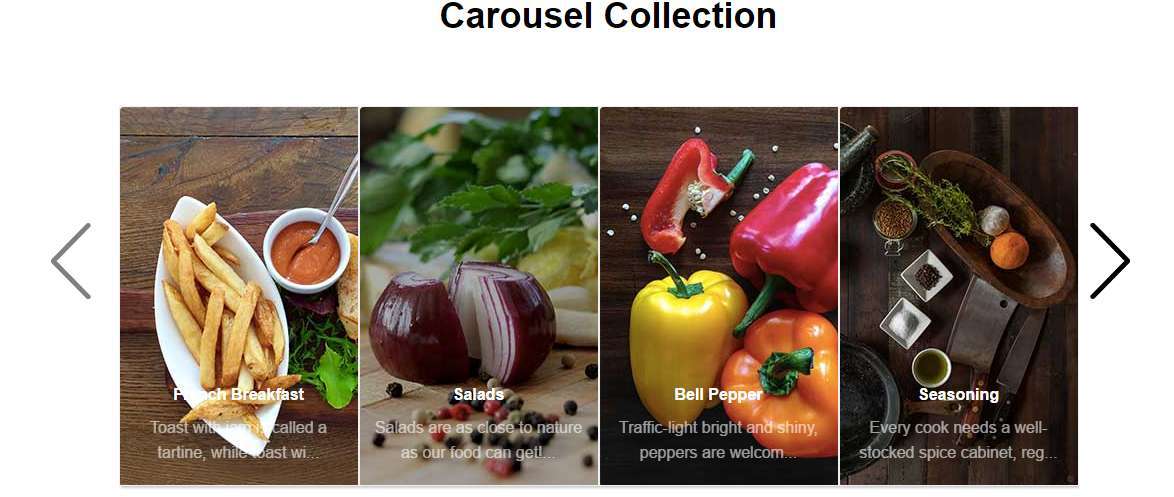
Additional features
Another wonderful feature of the elementary WordPress plugin is that it can work with almost any theme and plugin so you don’t have to worry about the theme compatibility.It will work with your existing theme, no matter your existing theme have grid layout option or not.
While styling the elements you can check the compatibility and style in the different device such as mobile, tablets, desktop and others.It will help you to build elements which will work perfectly on any device.
Final Words
I have seen many plugins which can convert a website layout into the grid style layout, but Elementary WordPress plugin is far better than other ordinary plugins.This is an extraordinary plugin because it comes with the amazing feature which is hard to find in another plugin.Elementary is a good investment, especially when you’re looking to enhance the design of your website without changing the basic layout of the website.
Elementary is a good investment, especially when you’re looking to enhance the design of your website without changing the basic layout of the website.
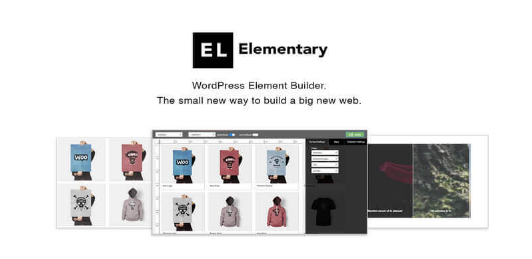
thanks for sharing about wordpress plugins. its very useful for us.
once again thanks