 Password use to secure everything in the digital world.We all friendly with this Word “password” and it gives the power to secure our daily online work like online bank transactions, online chat on social networks, your website or blog and others.
Password use to secure everything in the digital world.We all friendly with this Word “password” and it gives the power to secure our daily online work like online bank transactions, online chat on social networks, your website or blog and others.
Password is invented in early 1960 by Fernando Corbató.He changed the word because password plays an important role in our daily life.
We encrypted our smartphones, encrypt our online bank account and also our computers, and all these things happen only due to a password which secure our personal data, banking transactions and much more.
What Necessary to Create a Strong Password
We all living in the digital world and it’s important to secure your files, data with a password.As you know that password helps you to secure personal files, so it is very important to set a secure password which is unbreakable.
Most of the peoples don’t care about their password and said “Who will know my Password”.Folks set a very simple password so that they don’t forget, but they don’t even know that most of the hackers already know which password is commonly used.
List Of common password Which Peoples Shouldn’t use
- 123456
- 123456789
- password
- admin
- 12345678
- qwerty
- 1234567
- 111111
- photoshop
- 123123
- 1234567890
- 000000
- abc123
- 1234
- adobe1
- Macromedia
- azerty
- I love you
- aaa aaa
- 654321
These passwords used by the most of the peoples and hackers enter these passwords first to hack accounts.
Bruce Schneier’s Method To Create a Secure Password
Bruce Schneier the security experts, invented this method which helps to create a strong password.No one break password easily.
These methods work to create a password from a sentence.Yes, this method refer to create a strong password from a simple sentence which never be broke.
The sentence you are converting into the password should remember to you.
Steps Create a Strong Password
1.First take a sentence which can easily remember to you, like “I have a book and you can take it“.Your sentence must be longer than 4 words, look mine is 9.You can take the sentence “I have 1 Book and you can take it“.
I add a numeric digit because a mixed password is not easy to break.
2.After the selecting the sentence, take first, second or third alphabet from every word from the sentence.
Examples: I H 1 B A Y C T I
3.Add Uppercase Letters and lowercase letter, this will strengthen your password.
Examples: I h 1 B a Y c T i
4.You can add numbers and other characters like @ # $ % ^ & _ and other characters.You can also add spaces in the password.
Result
Look I analyse this password on password meter and get 100 % result.You can check yourself.
Final Words
In the ending of How To Create a Secure Password that you’ll Remember, I can say that you found this article is useful, but if you see something missing in this article then, please comment and tell us what we forgot to write.

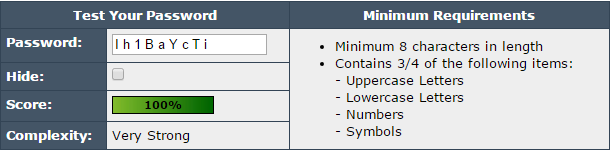
Nice Post..Thanks For Sharing your informational thoughts..
Very usefull, I tried it
Thank you man for Sharing
Shahzad recently posted…Websites to Download Cracked iPAS for iOS
Oh! Very useful post. I manage many accounts gmail, bing, yahoo and etc. I use a simple formula to remember passwords easily.
balu recently posted…Mama Treatu song lyrics in telugu from Jilla | Vijay, Kajal
My password respect all the rules for a 100% secured password.
I heard that there is a new way to get stronger password, it’s by using emoticons in password.
Smachizo recently posted…Comment avoir une carte VISA prepayée en RDC pour les achats en ligne
I was looking for strong password to save my social account but after reading this post surely it’s help me. Thanks for sharing
good information
thanks for sharing the info…………..