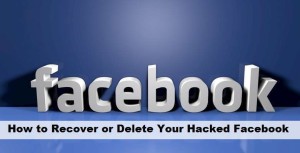 Facebook is the most popular Social network and the most users of Facebook are Teenagers.We all use Facebook for different works like connecting without blog followers, Family, friends and we spent too much time of Facebook.
Facebook is the most popular Social network and the most users of Facebook are Teenagers.We all use Facebook for different works like connecting without blog followers, Family, friends and we spent too much time of Facebook.
Facebook is not only famous because of its features like chatting, games and other things, it’s also famous related to privacy.There is no doubt that Facebook is the one of most secure social network and phishing on Facebook isn’t easy.
Facebook is very secure network and no one can hack Facebook easily, but still many users are complaining related to Facebook profile hacked.Technically it’s not possible because of its secure firewall and servers.
Some evil peoples or your friends revert your Facebook profile by knowing a little information about your Facebook profile like username, phone number and etc.
How to Recover Your Hacked Facebook Account
We’re going to tell your that how you can recover your Facebook profile easily within 2-3 hours.
Do you know your profile can block by Facebook authority?Whenever anyone make a report abuse about your profile or content Facebook block your profile or if Facebook see any inappropriate activity on from your profile you’ll easily get blocked by Facebook.
- Avoid again, again and again login to different Facebook profile.
- Do not abuse or share irrelevant content.
Methods to recover your profile
There are two methods to recover your Facebook profile under different situations.
Email verification or Phone number verification
Step 1.Open www.Facebook.com .
Step 2.Click on the forgot your Password?
Step 3.After following third step, a new page will open you have to enter the username, email or phone number in the box.
Step 4.Now proceed to next step by clicking the search and now you can see your profile.
Step 5.Click on the continue to proceed next step.Before proceed to next step you have to select the how you want to get the confirmation code.You can select a phone number or email.We’re going to select a phone number.
Step 6.After following the previous step, you’ll redirected to a new page where you have to enter the confirmation code which you recently received on your email ID or on your phone number.
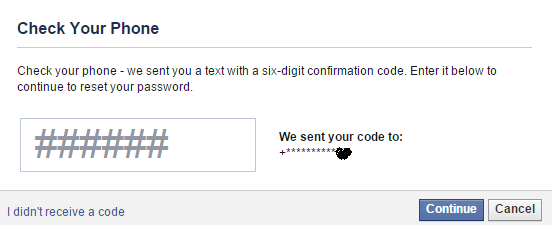
Step 7.Now enter the new password and confirm the password by writing it again in the box.
Recover your Account by Submitting a Request
Now we’re going to share how to recover your blocked or hacked account.The main feature of this method is you can recover your account even when you can’t access your email ID and phone number.
Step 1.Open www.Facebook.com.
Step 2.Click on the forgot your Password?
Step 3.After following the third step a new page will open you have to enter the username, email or phone number in the box.
Step 4.Now proceed to next step by clicking the search and now you can see your profile.
Step 5.Now click on the ‘No longer have access to these’ now you’ll redirected to a new page, click on the ‘I cannot access my Email ID’.
Step 6.Now you can see a notice page.
Step 7.You cannot access your mail ID, so click on the ‘login problems help page’, which you can see in the blue colored text.
Step 8.Now you have only one option request to recover your ID or forgot to logged in back forever.
To request to recover your ID, you have to make a request by filling a contact form with any authorized Identity proof like your Passport, Voting ID, Adhar Card (For Indians), College ID(for Students), Library Card (For students).
Step 9.Click on the link https://www.facebook.com/help/contact/259497704121855 to open the request form.
Step 10.Now fill the form with your information and upload a screenshot of your Govt. authorized ID.
ISSUE DESCRIPTION
Hello Sir,
I’m having problem to login into the Facebook, just because some one revert my Facebook Profile and also my Email ID.
So, I requesting to you please open my profile send the details to my another Email ID to changing the Password and Email of my ID.
Thank You
Delete your Hacked Account by Submitting a Request
Step 1.Click on the link https://www.facebook.com/help/contact/259497704121855 to open the request form.
Step 2.Now fill the form with your information and upload a screenshot of your Govt. authorized ID.
ISSUE DESCRIPTION
Hello Sir,
I’m having problem to login into the Facebook, just because some one revert my Facebook Profile and also my Email ID.
So, I requesting to you please Delete my profile permanently.
MY Alternative Mailing Id is : [email protected] (Write Your Alternative Mail ID)
Thank You

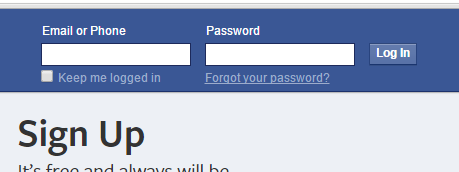
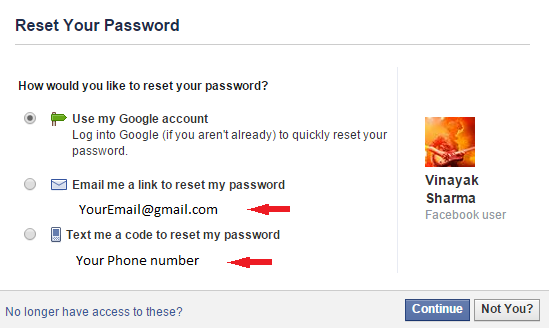
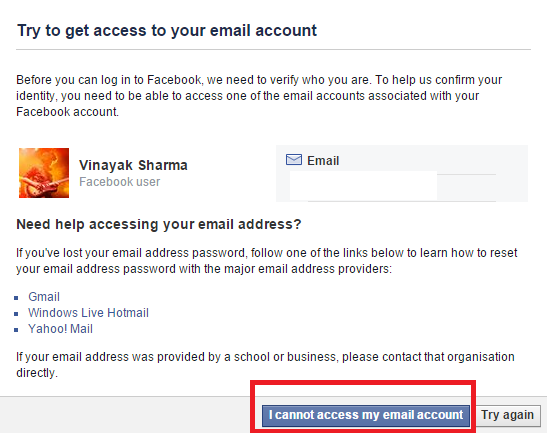
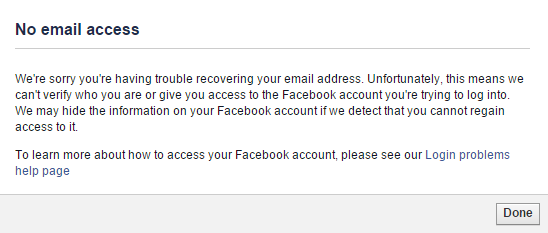
Hi vinayak
nicely done about recover accounts
thank you for sharing
keep it up 🙂
Ijaz Ibrahim recently posted…How To Calculate The Pi in C++
Your Welcome Mr. Ijaz thanks for appreciating us.
Vinayak Sharma recently posted…How to get more twitter Followers : Killer tips
Vinayak I Always Love Your Articles.They Are Neat And Clean,Productive And Well Planned.I Once Recovered My Totally Hacked Account Via Giving ID Proof When Non Of The Recoveries Was Working For Me.
Keep Sharing The Knowledge.
Nitin recently posted…How To Deal With Link Fraud And Popup Ads-The Prevention Technique
Thank you for appreciating us, we love you feedback. 🙂
Vinayak Sharma recently posted…How to get more twitter Followers : Killer tips
Awesome i was looking for this for sooooo long!
We are happy to serve you the best 🙂
Vinayak Sharma recently posted…How to get more twitter Followers : Killer tips