 Every blogger wants to know that how many visitors a blog is getting and this can happen with any analytics service like AWStats, Google Analytics.There are thousands of analytical services are available on the internet, but only few of them show you the accurate stats of your blog or website.
Every blogger wants to know that how many visitors a blog is getting and this can happen with any analytics service like AWStats, Google Analytics.There are thousands of analytical services are available on the internet, but only few of them show you the accurate stats of your blog or website.
Introduction
Google analytics is one of them, this analytical service shows you the best and the accurate traffic stats of your blog, but setting up Google analytics on your WordPress blog isn’t easy for beginners.
Google analytics shows every information which you need to know about your blog like daily, weekly, or monthly page views and visitors.These type of information gives you an estimate of the price of selling ads.
Getting Started with Google Analytics
Google analytics is a service owned by Google Inc. so before using Google analytics you have to create an account, if you already have a Google account then you can proceed to next step, but if you don’t have any then create a new one here.
Step 1.After creating a new Google account or using existing Google account open the Google analytics by clicking this link and login to Google Analytics.
Step 2.You’ll redirected to a new page after login in the Google analytics.
Step 3.Click the sign up button to get started.
Step 4.Now select what you’re looking to track a website or an Android App and enter the details like Name, website name, Website URL and time zone in the text area.
Step 5.After sign up with the details of your WordPress blog or website, click on I accept the terms and conditions.
Step 6.You’ll redirected to a new page where you can see the details related to your blog’s unique tracking ID and Tracking script which you have to paste into the header section of your blog or use any third party plugin.
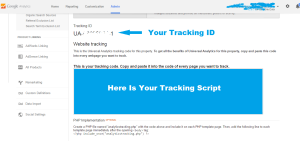 Integrate Your WordPress Blog With Google Analytics
Integrate Your WordPress Blog With Google Analytics
You already completed the half of the procedure to Set Up Google Analytics on WordPress Blog now its time to complete the remaining half.Now we integrate your WordPress blog with the Google Analytics.There are many methods to add tracking code into your WordPress blog here are few of them.
Method 1.With the Help of Small SEO tools.
Go to All in One SEO (Under dashboard) > General Setting > Navigate to Google Setting and enter the Tracking ID on ‘Google Analytics ID‘ field and you done.
Method 2.With Google Analytics Dashboard for WP
- First Download the plugin from Here.
- Install it on your WordPress blog.
- Go to the setting page from the left side menu or install plugin dashboard.
- Click on the authorize to authorize your blog with Google analytics.
- You have to login into the Google analytics and give permission to Google Analytics Dashboard for WP Google app to track your blog’s stat and Done.
You can use any other third party WordPress plugin to add tracking code of Google analytics or you can also use its official WordPress plugin.
Method 2.Direct paste the Script.
Third method is very easy you can simply put the tracking script under the </head> tag.After putting this tag all done, you can now confirm by visiting the Google Analytics home page.

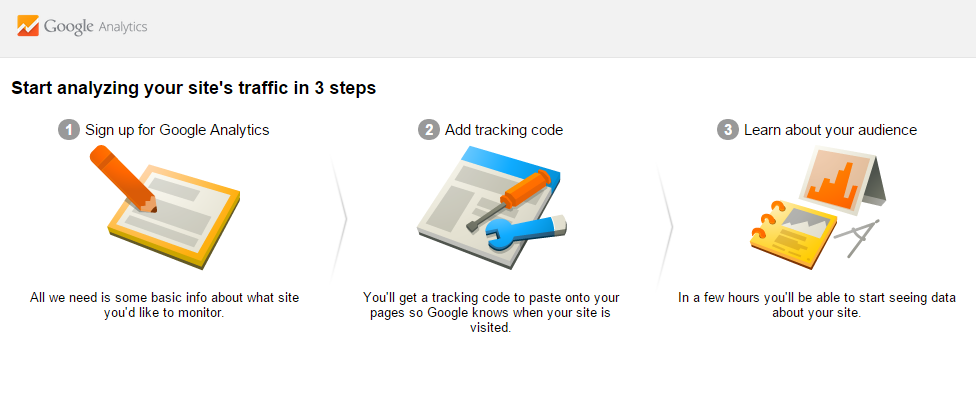
Hey thanks for the information! I have recently done this but I’m not to sure if it working. It’s probably because I just did it correct?
Vinayak
Your posting in website all of them are awesome
i read carefully whole and then i submit my site in google analytics
Thank you for sharing
ijaz ibrahim recently posted…Calculates And Displays The First N Fibonacci Numbers
Excellent blog post, thanks for sharing.
This article is very useful for me
since i didn’t done any wordpress blogs.. i’m planning to do so.. i think your article sounds gorgeous.. i will bookmark this for my upcoming use.. 🙂 thanks for a great review.. 😉 luv it.
sneha recently posted…Sinister 2 Movie Review (2015)
That is what i was looking for thanks for shring this.
Hi vinayak
your all posting are awesome
your ideas are also great and these tips are good
Thank you for sharing
keep it up
Ijaz Ibrahim recently posted…How To Calculate The Pi in C++