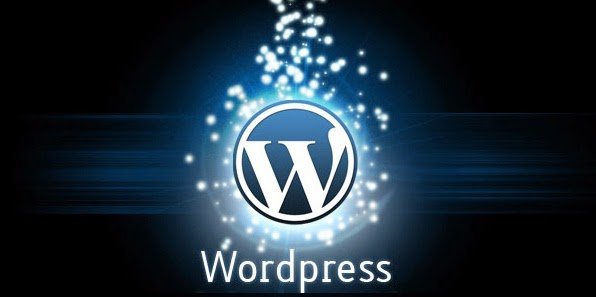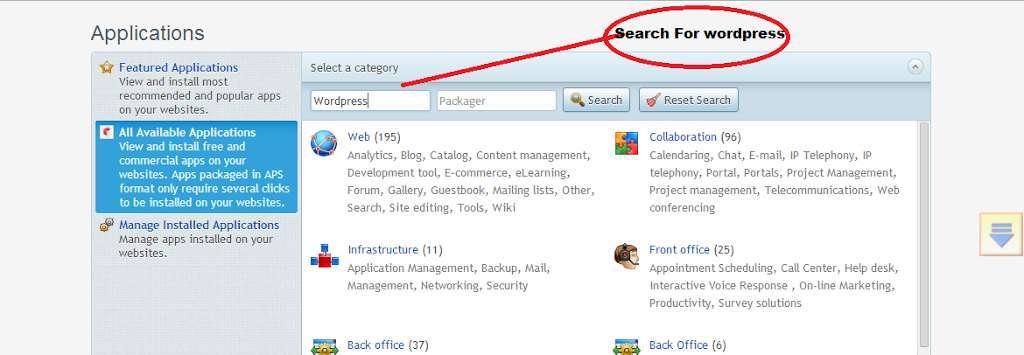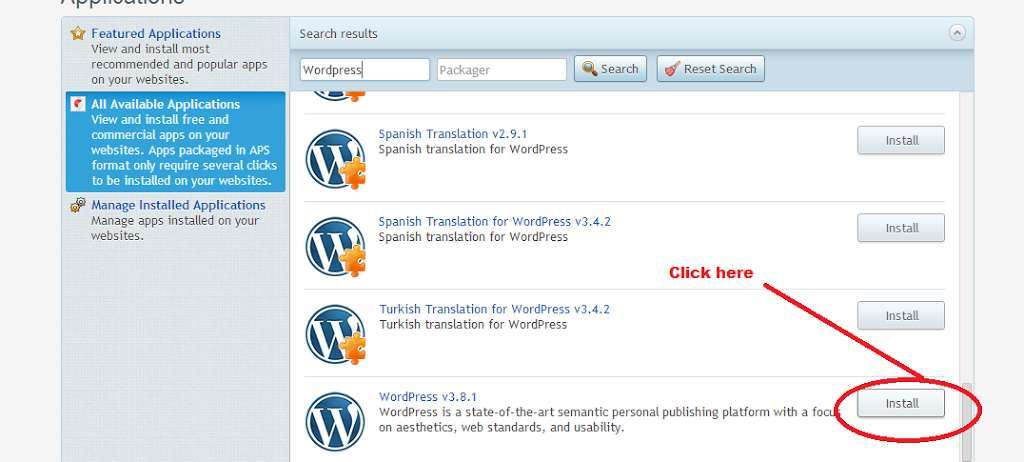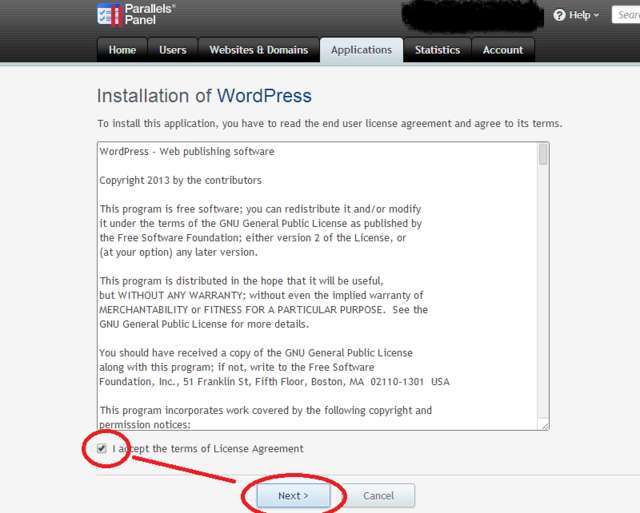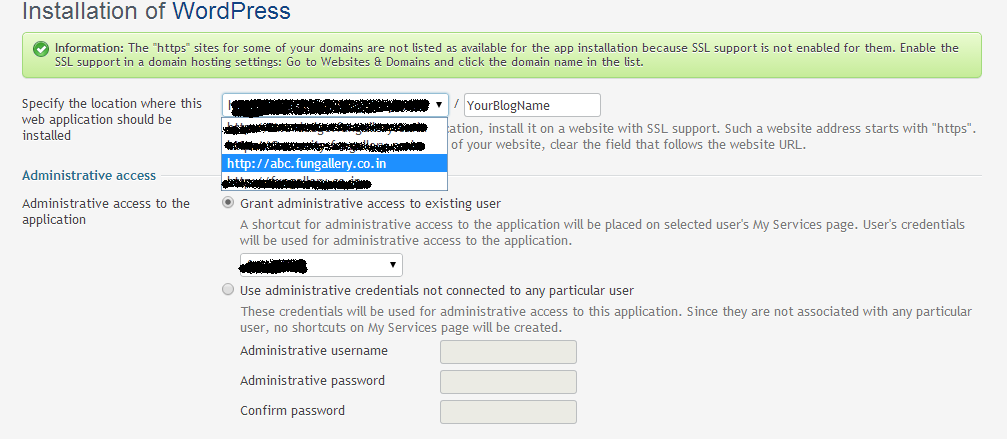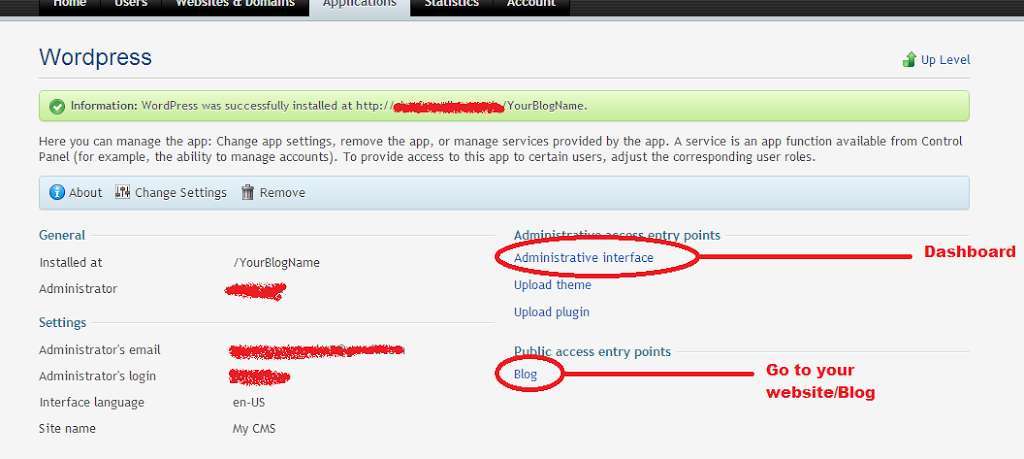WordPress is on of the best and famous CMS(Content Managment system )/Blogging platform.New users are often surprised when we tell them that WordPress is also well known for its ease of installation.Lots of best WordPress web hosting companies allow you to install WordPress within few clicks.
Here is a simple few steps which helps to How to install wordpress in few minutes on your self hosted domain.
- Step login to you Cpanel/Parallels plesk Panel.
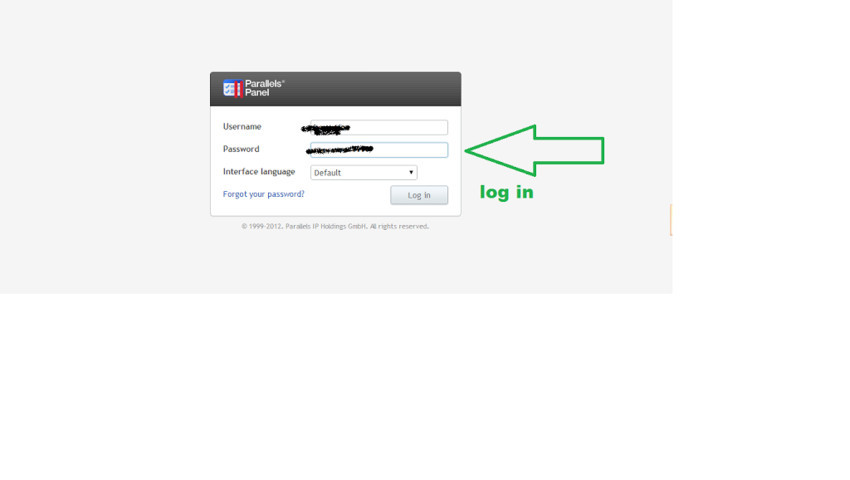
- Step Click On Application link.
- Step Search For WordPress in your Cpanel.
- Step Click to the Install Button to install wordpress.
- Step accept terms of License Agreement and Click Next.
- Select Domain Or sub-domain where you want to install wordpress.
- Step Done WordPress installed on your Domain now its time yo enjoy wordpress ride.Click on administrative interface to go to Dashboard.
Step Its time to install WordPress themes.