 This is the great news that now bloggers can schedule the post on Google plus.We know the importance of Posting links of new articles and products on Google plus.With Schedule the posting, you can post your new articles link by setting a specific time.
This is the great news that now bloggers can schedule the post on Google plus.We know the importance of Posting links of new articles and products on Google plus.With Schedule the posting, you can post your new articles link by setting a specific time.
What are The benefits of Schedule Google Post
Whenever You create a blog post on WordPress or other Content Management System you schedule your post to get publish on your personal blog.
Same as Google plus post will automatically publish on the Google plus without your confirmation or permission.
We all use few Social Media plugins or third party apps to analyse the exact time when our followers get online and what is the good time to post articles link on Google plus so than post can get more likes and followers.
It is very important to post new article links on Google plus because Google index the Google plus post and this result the positive impact of SEO on your blog.
Learn How To Schedule Your Google Plus Posts
We create a full tutorial on How To Schedule Your Google Plus Posts, read here full tutorial and share your feedback in the comment section.
1.Friends + me (Premium) (Link)
Friends+me is an extension which available for chrome and other major browsers.You can also use friends+me by just logging into the website.
Friends+me is the premium service which you can use only after buying the subscription.See the pricing in the Screenshot or Live Here.
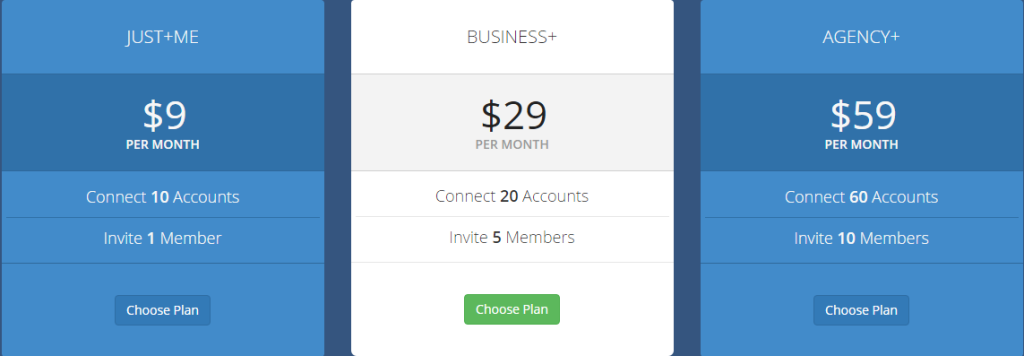 How to use Friends+me
How to use Friends+me
1.Open Chrome web store
2.Search for the Friends+me extension or open Friendsplus.me.
3.Login to the Google to download the extension from web store or login to the Friendsplus.me to download the extension from Friendsplus.me.
4.Click on the Friends+me Icon which is placed on the top right side in the chrome browser.
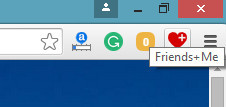 5.Now a new tab will open in the chrome browser.
5.Now a new tab will open in the chrome browser.
6.Write the Title and description of the post.You can add the link and images in the box.
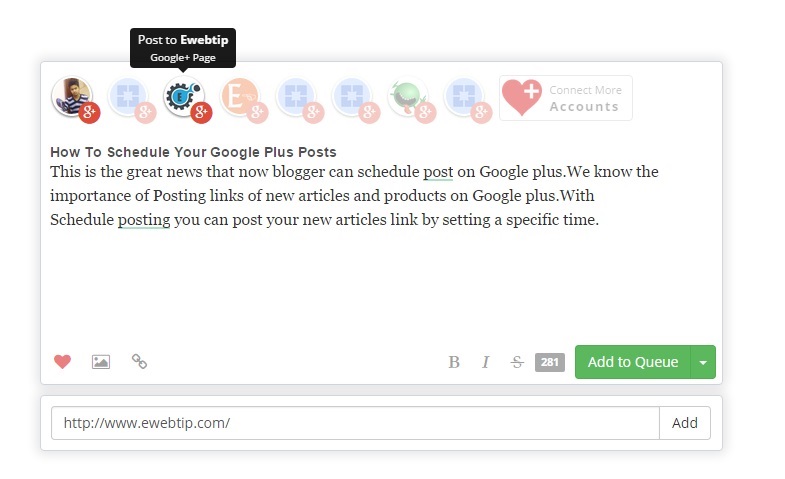 7.Now Click on the Add to Queue and select Schedule post.
7.Now Click on the Add to Queue and select Schedule post.
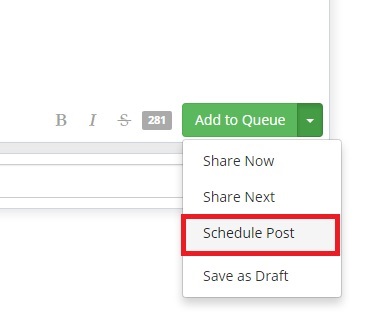 8.Select the Date and Time and you are done.
8.Select the Date and Time and you are done.
2.Do Share (Free)
Do share is a free extension which you can use to schedule your Google plus post.Do share contains too many features you can see in the chrome extensions directory.
How to USE Do share
1.First Open Chrome Web store here.
2.Search for the Do Share.
3.Install the Do share Extension on The Google Chrome, Mozilla and on other major browsers.
4.Click on the DO share logo.See the screenshot.
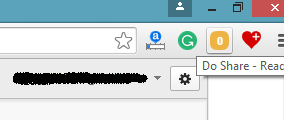 5.After the click on the Do share a new tab will open.
5.After the click on the Do share a new tab will open.
6.Enter the post title, link and Images to create a post.(See the Screenshot)
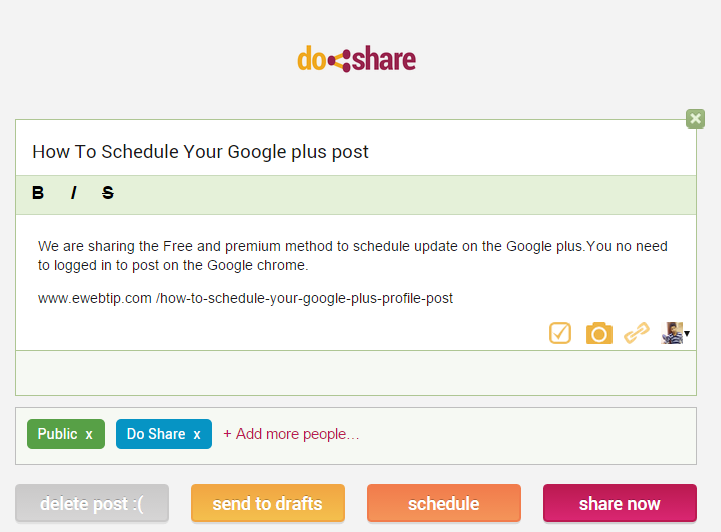 7.Now Select Page or Profile on which you want to update the post or the link.
7.Now Select Page or Profile on which you want to update the post or the link.
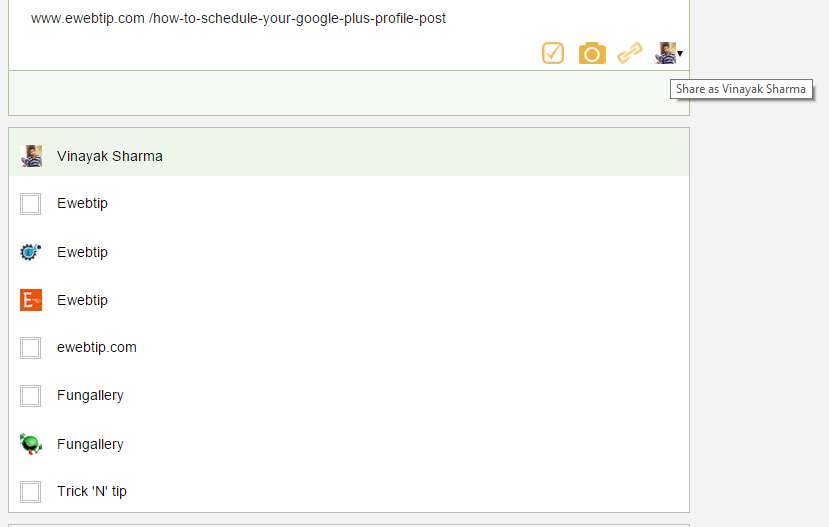 8.Now Post or Schedule your post by selecting the particular Date, Time, hour, minute.
8.Now Post or Schedule your post by selecting the particular Date, Time, hour, minute.
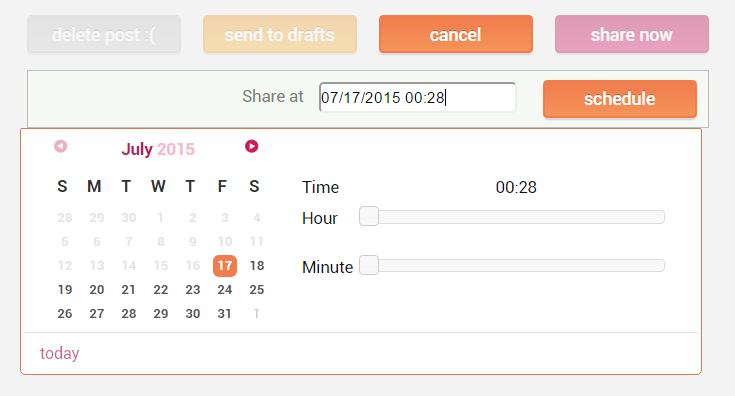 9.Now done, you can edit the changes after the scheduling the posts.
9.Now done, you can edit the changes after the scheduling the posts.

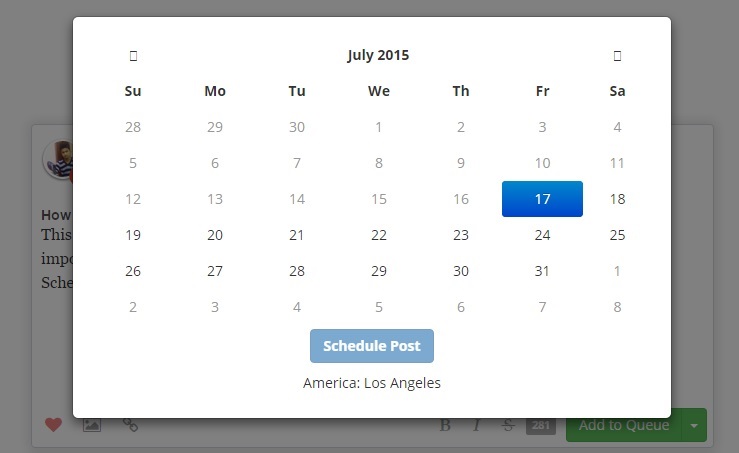
Hey Vinayak, thanks for this guidance..!!
Thank you, Vinayak, for this great post!
thanks admin for sharing such a great post its really cool one
Thank dude for telling this, now I will schedule my all post and great post by you,
you describe everything in so short
Zoya Khan recently posted…Why Bigg Boss 9 is most Famous show in India?
Scheduling is a useful feature both in Google+ and Facebook. Nice article!
Thanks a lot for sharing this useful and informative post.
Very useful, thank for sharing
Compressor specialist
David recently posted…450C COMPRESSOR INSTRUCTION