Facebook is the most visited social networking website,millions of people visit daily and chat with their friends and upload photos,many of time hacker attacked on Facebook and steal some important information from its database.If you are using Facebook you should know that how your account can easily revert.
Here is some tips and tricks on how to secure your Facebook account. Share this article with your Facebook teens. A survey showed that 30% of teen’s accounts had been hacked by a friend! So help them check their privacy and security settings on a regular basis.
Step 1.Connect your phone number to your Facebook account.If Some one trying to hack your account or hacked,you can revert easily with phone verification number which will be send to you when you having a problem while log-in to your account.
Step 2.Go to your account Setting>Security.
On security page open secure browsing option ans mark secure Browsing Browse Facebook on a secure connection (https) when possible.
Step 3.Enable Log-in notifications on your account,they can notify when you accessed from a unknown computer or mobile device that you have not used before.Select a notification method first.
Step 4.Code Generator- setup your code generator for your Facebook app on Android or iOS.Code will be secure your account log-in from unauthorized device like robots.
Step 5.App Passwords-If you are using Facebook app you can generate app password.
Step 6.Most Important,your account can easily revert if you do not choose Trusted Contacts.Trusted contacts are thoose contact which will help to revert your account when some one hacked your Facebook account and you can access your account with the help of your trusted contacts.You can see in screenshot my Trusted contacts.
These steps definitely works.For more subscribe us.

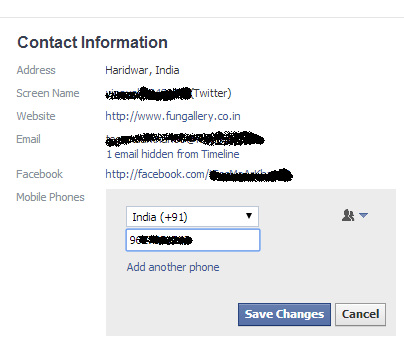
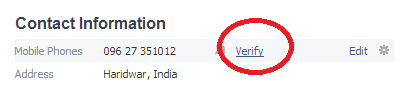
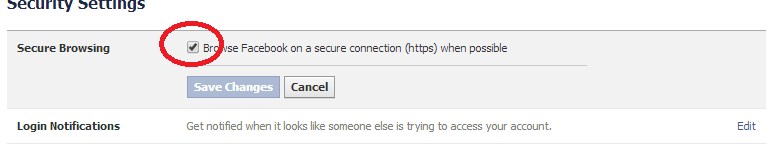
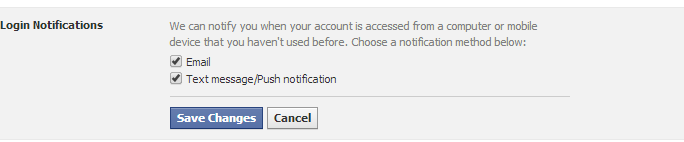
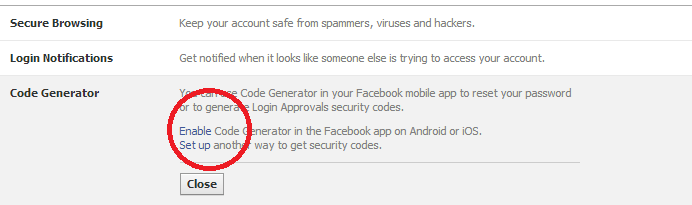
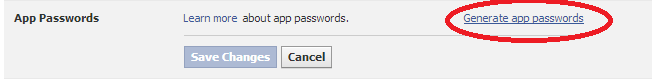
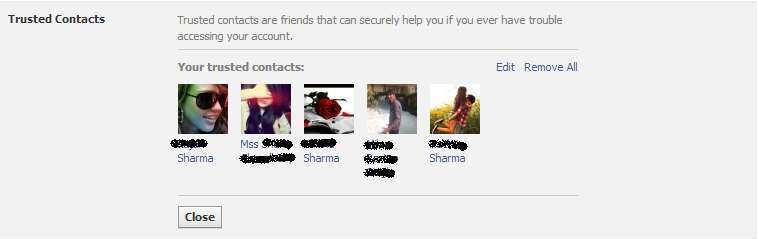
Great Post..
Sagar recently posted…How to Make Your Facebook Account Safer – Some Basic Tips