Do you know how to understand the Google analytics metrics to know more about your website visitors?In this article, we are going to share about the Google analytics metrics.
It is essential to understand your audience so you can provide your visitors what they’re looking for.It will help you to make improvements in your site accordingly, to suit your visitor’s needs and create a positive user experience.
Google Analytics Metrics to Track And Understand
Understand your audience and tracking them is beneficial for your business no matter you’re running a personal blog, selling your product on an e-commerce website or running an affiliate marketing website.
In this post, we have shared the 4 Google Analytics metrics that can give you the exact behavior and stats of your visitors.
1.Overview (PAGES/SESSIONS)
Overview of your website is what you see when you first log into your website’s Google Analytics.It shows basic details of your websites’ session, number of users, Pageviews and Bounce Rate.
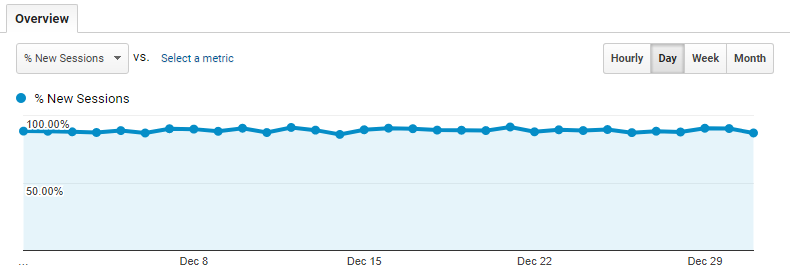
These metrics will help you to know the exact amount of traffic your website is receiving monthly, weekly and daily.It calculates the unique visitor page view rates, track the time in which they are on the page, reviews or comments that they make, and the like.
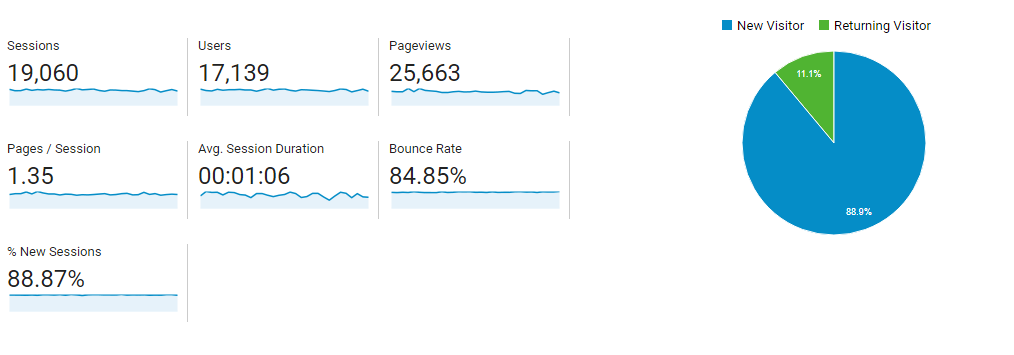
2.Bounce Rate
Bounce rate is the most crucial metrics of a website which must have to understand and control to get more conversion rate and earn well from the affiliate & advertising.
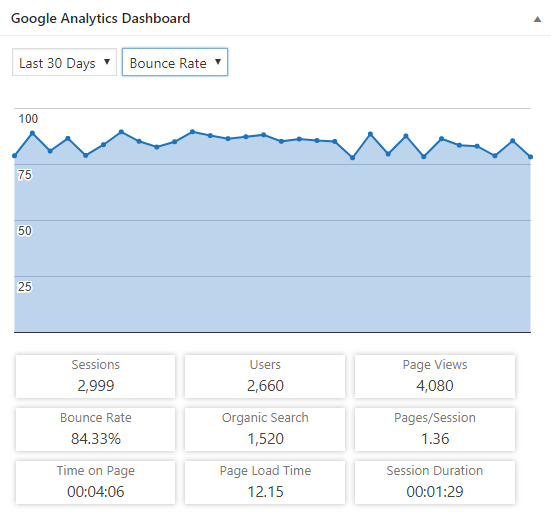
The basic rule of bounce rate is the lower the bounce rate the good is for your website.Bounce rate is the time spent by the visitors on the page whenever they visit your website.
The more time visitors spend on your page the lower your bounce rate will be.So, it is necessary to know about the bounce rate of your website.
In this article, you can read some tips on how to reduce bounce rate in WordPress site.
3.New & Returning Visitors
You need to focus on both new and returning visitors so you can increase the conversion rate.This new and returning visitors “Pie Chart” metric of Google Analytics shows you the percent of the visitors your website receives.
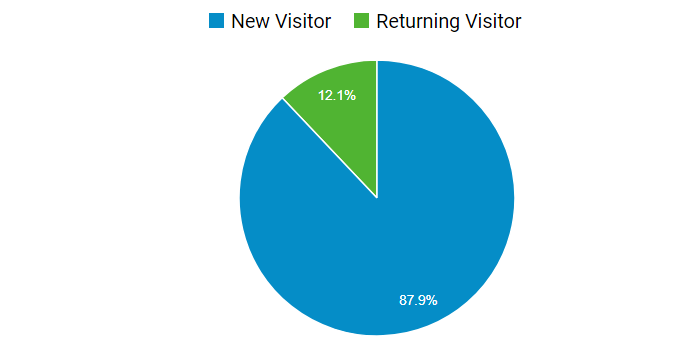
New visitors are depended upon your SEO strategy and how your website ranks on Google.It also depends on the social media strategy of your website, it means whether new visitors are coming to your site from different sources or not.
Returning visitors or old visitors are the loyal readers of your blog, if the returning visitors are lower than 5% or 4% then you have to find out that why visitors are not coming back to your site.
4.Geo Location of The Web Traffic
Do you target any country or region to drive traffic to your website?This metric of Google Analytics shows the amount of traffic your website gets from a particular region and country.Under ‘Audience’ in Google Analytics, you can get an overview of the users on your site.
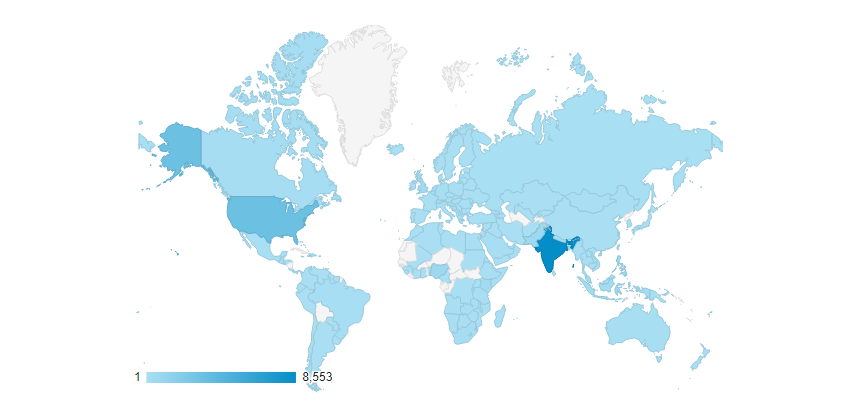
The map is extremely useful for targeting social and search ads especially if you know the locations and languages of visitors most likely to convert using your Google Analytics goals.
